October 2025 Release
Production Release Date: October 29
Discontinuation Notices
Legacy OAuth Tokens in Blocks
Effective with the June 2026 release, legacy OAuth tokens used with blocks will be deprecated.
What this means for you?
-
Impact and Recognitions blocks will require a JWT gamification token from the /gamification-token API.
-
Legacy OAuth tokens will no longer be supported for blocks, and new features released in blocks may not work with the old token.
-
If your program uses both blocks and web components, you must use two separate tokens:
-
A JWT gamification token for blocks
-
A legacy OAuth token for web components
-
To prepare for the upcoming token deprecation, you should take the following steps before June 2026.
-
Review the token used in your Impact block to ensure you’re using a JWT gamification token.
-
Review the token used in your Recognitions block to ensure you’re using a JWT gamification token.
-
Update your embed code to use a correct token if you're not using a JWT gamification token in all of your blocks. Use the steps detailed here to update.
-
Ensure you have two tokens enabled if you have both web components and blocks in the same environment:
-
A JWT gamification token for blocks
-
A legacy token for web components
-
Legacy OAuth tokens used in web components will continue to be supported until the official end-of-life date for web components is announced.
Localization File Formats
In our December 2025 release, localization will no longer support Excel or XML file formats. Translations for program elements such as missions, levels, and point categories, must be uploaded in JSON format.
No migration is required and current translation files can be downloaded in JSON format, updated, and uploaded as your program evolves.
Rest APIs
The following API changes are documented on https://api.bunchball.com/docs.
-
GET /locales - New API that returns either all locales or only the activated locales for a site.
-
/groups/{groupId}/actions - Updated to make the action name (action tag) case-insensitive. This now matches /users/{userId}/actions which is also case-insensitive.
Product Updates
Nitro Studio Password
We removed the Change Password option from the Nitro Studio Users menu. To change your password, use the "Forgot your password?" link on the login screen.
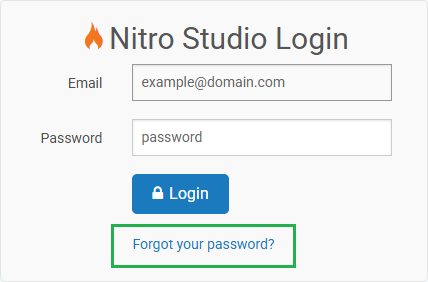
Impact+ Configuration
The Impact+ builder now starts with no blocks selected for the site. The builder requires you to select an Impact, and optionally, a Recognitions block to set up a site.
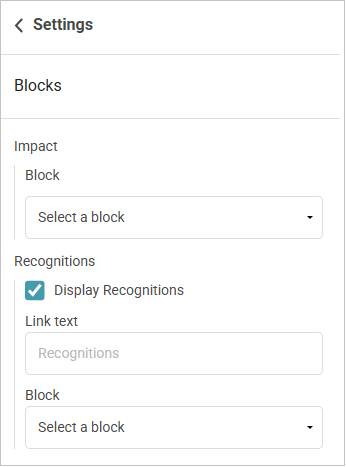
Product Fixes
-
Fixed an issue where creating a level with a value already in use would fail silently. Now, an error displays if you try to save a level with a name or value that already exists.
-
Fixed an issue where the Webhooks view was not loading correctly in some sandbox sites.
See also