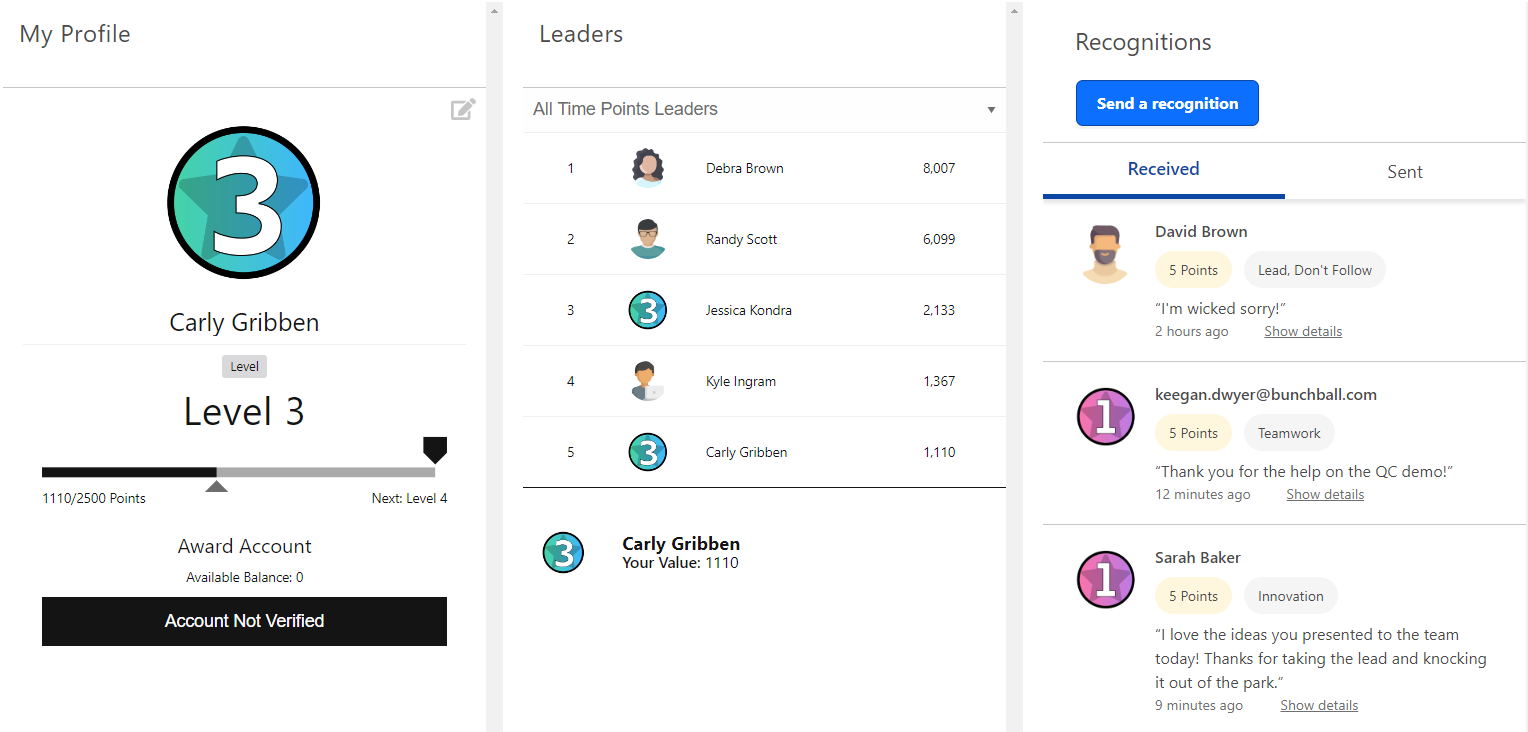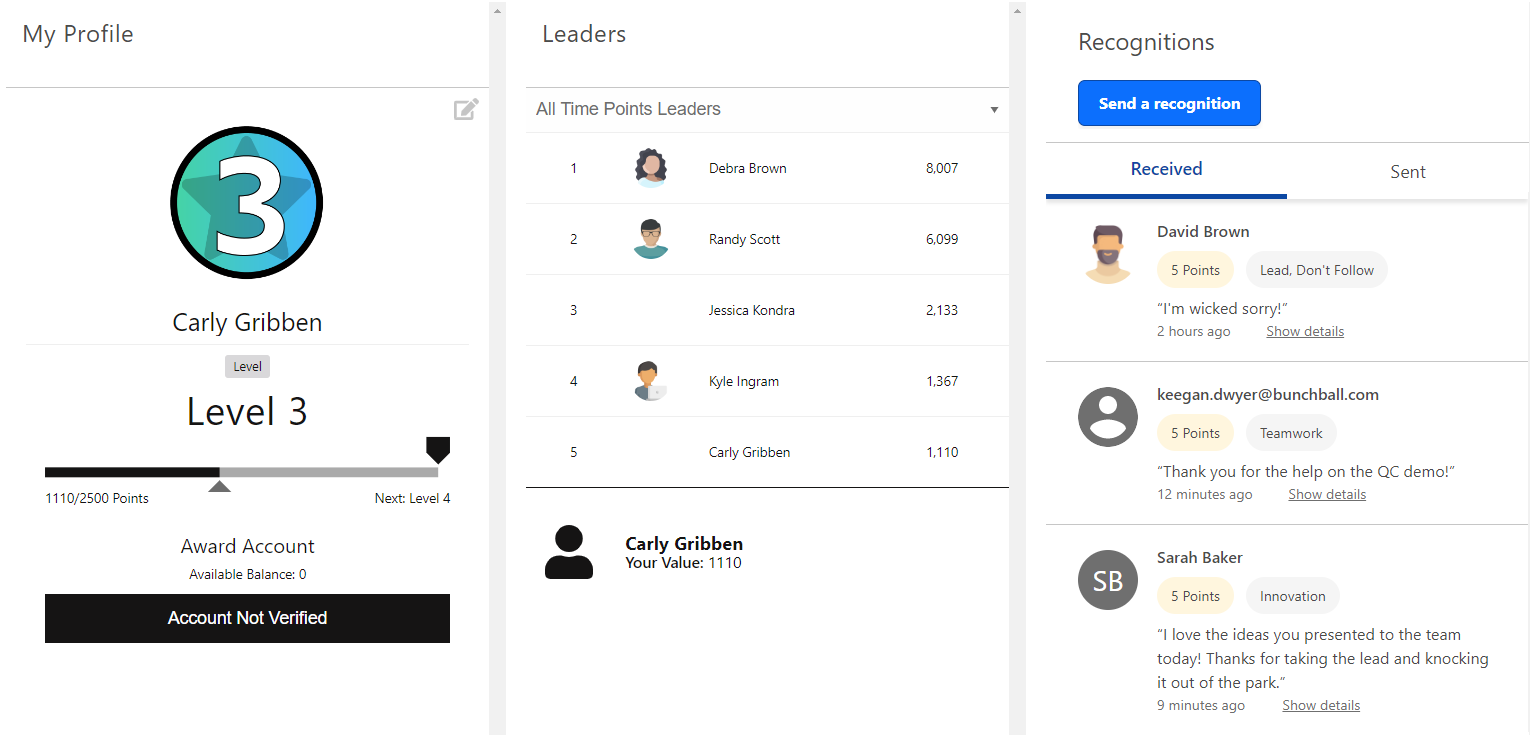Preferences
Preferences are used to add attributes to users and groups. This information is used in blocks, APIs, and reporting.
 If you're storing attributes that will be used by missions, you should use groups instead of preferences.
If you're storing attributes that will be used by missions, you should use groups instead of preferences.
User Preferences
You can use preferences to add additional information about the user, such as first name, last name, preferred name, hire date, or other custom data. Preferences are stored as a name:value pair. Preference names are case-sensitive when used in APIs and blocks. Case-sensitivity is ignored when adding preferences to reports in Data Export.
There are special reserved preferences that Nitro displays in user-facing elements such as profiles, leaderboards, search lists, etc.
- firstName - The user's first name.
- lastName - The user's last name.
- additionalName - The user's preferred name or nickname. Used to help differentiate between users with the same first and last name in the Recognitions block search.
- userPhotoUrl - The user's photo/avatar image. If an image is not set, the user's initials or a default icon will display. Group icons set in the Group Management view display in group leaderboards.
- locale - The user's language preference used to translate Impact+.
- anonymous - Hides the user from leaderboards. When the preference exists, the user is anonymous. The value can be ANY value, including no value. You must delete the preference to remove the anonymous setting. Note: Anonymous users will still appear in the Recognitions search list as a user that can receive a recognition.
Note: The userPhotoUrl preference maps to the iconUrl preference. When preference information is pulled via API, the image set in userPhotoUrl will be returned in the iconUrl parameter.
You can manage user preferences in the User Management view, Group Management view, via data import, or with the PUT /users/{userId}/preferences method.
Security Guidelines
To increase security and prevent cross site scripting (XSS) attacks, security is enforced on the firstName, lastName, additionalName, iconUrl, and userPhotoUrl user preferences.
The firstName, lastName, and additionalName preference values only allow letters (any language), numbers, hyphens (-), underscores (_), periods, commas, backticks (`), parenthesis (), straight brackets [ ], forward slashes (/), accents (ñ), the at sign (@), and spaces. iconUrl and userPhotoUrl check the format of the URL to ensure it's valid, but no check is done to verify that it's a real image.
Site Preferences
Site preferences are stored at a site-wide level for access across the site (Configuration > Site Settings > Preferences). Please contact Nitro Support to enable or modify these preferences.
|
Preference |
Description |
|---|---|
|
challengeCompletionLimitExpiringSoonThreshold |
Defines the number of mission completions remaining to consider the mission as expiring soon. Defaults to 5. |
|
challengeEndTimeExpiringSoonThreshold |
Defines the number of days remaining in a mission to consider the mission as expiring soon. Accepts a value between 1 and 24. Defaults to 2. |
|
challengePointLimitExpiringSoonThreshold |
Defines the number of points remaining in a mission to consider the reward as expiring soon. Defaults to 100. |
|
challengeStartTimeStartingSoonThreshold |
Defines the number of days remaining before a mission with a future start date shows as locked in the mission tile. Defaults to 5. |
|
daysUntilPasswordExpire |
Defines the number of days a Nitro Studio user's password is valid. |
|
displayLeadersLastInitial |
Enables leaderboards to only show the first letter of a user's last name. Setting this preference to true displays the user's name as Jane D rather than Jane Doe. |
|
ignoreLeaderboardMaxRankLimit |
When set to true, enables leaderboards and leaderboard APIs to have a return count higher than 100. |
|
ignoreSixMonthsExpiration |
When set to true, missions with an end date are not automatically inactivated 6 months after the end date is reached. |
|
rankedEligibleChallenges and rankedEligibleChallengesUserOption |
Enables our AI driven mission recommendation engine in the Missions web component. Note: Does not apply to Impact. The Impact block always uses the mission recommendation engine.
You can enable the mission recommendation engine for all users or only for individual users.
|
|
rewardExpiringSoonThresholdInDays |
Defines the number of days remaining in a mission reward to consider the reward as expiring soon. Defaults to 7. |
|
showCurrentLevelIconForUserProfile |
Displays a user's level when the user does not have an image/avatar set in the userPhotoUrl preference.
|
|
Defines user preferences. |
See also