October 2022 Release
Production Release Date: October 26th and 27th
Reporting Update
We will be releasing a reporting update that requires a small window of downtime when reports will be unavailable. Only reporting is impacted and all other websites and servers will be online and available.
-
Release Date: Thursday, October 27th after 6:00 PM CST
-
Expected Downtime: 1 hour
-
Expected Impact:
-
Data Export and Quick Insights links in Nitro Studio will be disabled during the maintenance timeframe.
-
Reports scheduled to run during the maintenance timeframe will be delayed for approximately 1-2 hours.
-
*** Action Required ***
[4th Notice] As part of ongoing security improvements, we will be updating two of our OAuth Client scopes to require a specific token type. We recommend that you review your current tokens and ensure that they meet the new security criteria.
This change will be implemented in our January 2023 release. Please verify and update your OAuth access tokens before January 25th (tentative release date) to avoid any disruption of service.
Action required:
-
Change any access tokens with a gamification_user scope to use a 3-legged token
-
Change any access tokens with a global scope to use a 2-legged token
REST APIs
The following API changes are documented on https://api.bunchball.com/docs.
-
/challenges/{challengeId}/participant-operator and /challenges/{challengeId}/participant-rules - Removed the deprecated status. These APIs are used to create new participant/prerequisite rules in missions.
-
/challenges/{challengeId}/prereq-operator and /challenges/{challengeId}/prereq-rules - Deprecated, but still supported. Use the new /participant-operator and /participant-rules APIs instead of these methods.
-
POST, PUT, and DELETE /challenges/{challengeId}/rewards - Added level to the segments object where you can specify level as a reward segment type.
Product Enhancements
Segmented Rewards BETA Release
We're excited to announce that our segmented rewards feature is now available for beta testing! Segmented rewards allow you to designate that only users in certain groups or levels can earn a mission's point reward. If a user is eligible for the mission but not the reward, they will see the mission in the Missions web component without that reward showing in the "Rewards you can earn" section.
This feature gives you more options for rewarding users without creating additional missions. Contact Bunchball Support if you're interested in beta testing our segmented rewards feature.
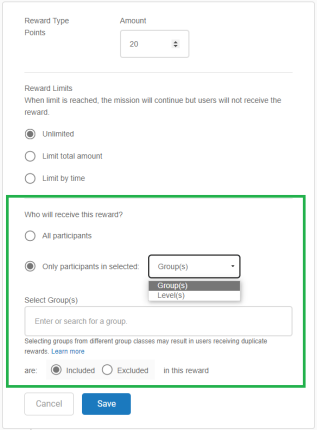
Filter Actions Reports by Group Class and Label
When creating reports in Data Export, you can now filter actions reports by label and group class.
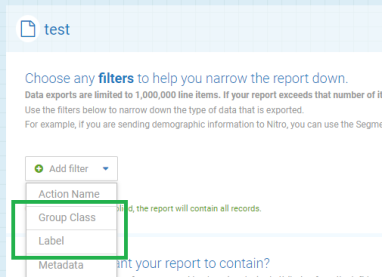
Multiple Countries as Mission Participants
When configuring who is eligible for a mission, you can now add multiple countries to the same tile and choose to include or exclude users in those countries. Any countries selected within the same tile are linked with an OR operator and individual prerequisite tiles can be linked with OR or AND. This gives you greater flexibility and requires less administration when configuring a mission's prerequisites.
In this example, a user is only eligible for the mission if they are in the United Kingdom OR Greece AND have a Verified status.
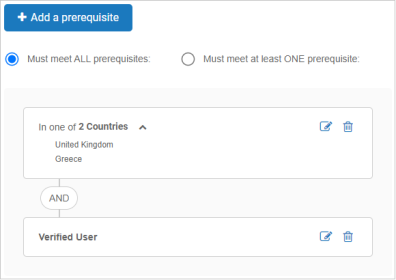
Edit a Participant Rule
Prerequisite tiles now include an edit icon that allows you to edit an existing rule.
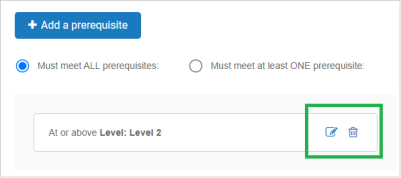
Missions Web Component Locked Missions
The Missions web component was updated to highlight the prerequisites that are required to unlock a locked mission. This design makes it easier to see what the user needs to do to unlock the mission.
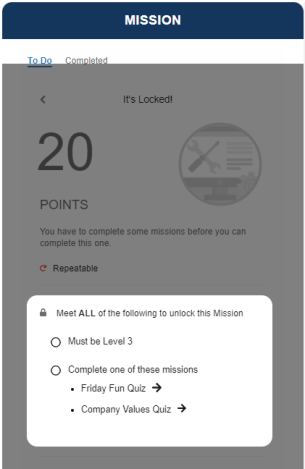
Mission Participants Limited to Mission Type
When you create a mission and define who can participate, you can only include or exclude missions of the same type. If you're creating a user mission, you will only see user missions in the Select Mission(s) list. The same is true for group missions.
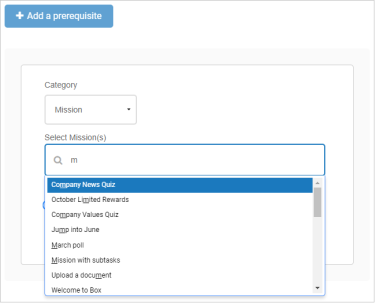
Actions View
Our Actions view update is now in general release! This feature includes the following enhancements:
-
The Actions view was redesigned to align with the styling of the Missions and Groups views.
-
Actions can be designated as "passive". This designation allows you to flag actions that are sent to Nitro as additional data when the user isn't actively doing that action within the program. An example of this may be previous course completions or certifications that aren't part of your current program strategy.
-
Labels can be added to actions. You can use labels to organize and filter actions in the Actions view and in actions reports. Existing action folders were converted to labels and associated with the actions that were previously located within the folder.
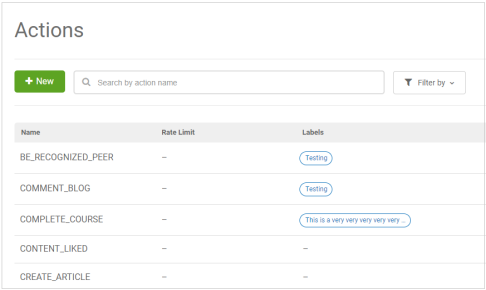
Documentation Updates
-
The Translation Key has been updated for localized programs to include changes to text in the Missions web component. The example translation key includes the same updates.
-
The Nitro Studio Overview video has been updated.
-
The {categoryName} token was added to the list of tokens that can be used in recognition action phrases.
Product Fixes
-
Fixed a localization issue where some text strings found in web components were not included in the translation key.
See also