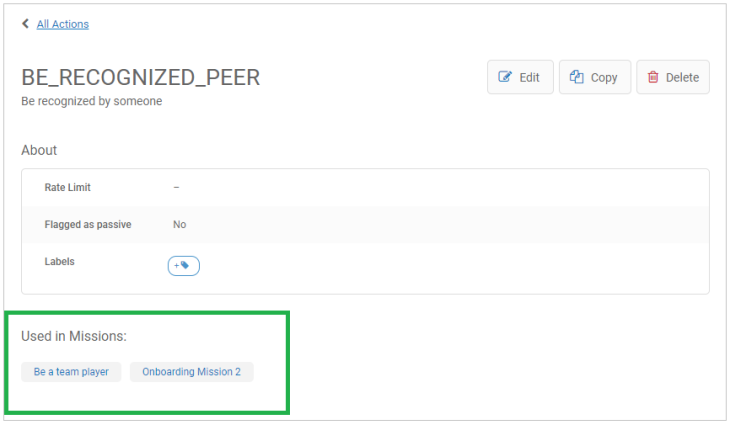Create an Action
Both user and group actions are created as the same action type. The API you use to log the action determines if it is used to track user or group activity.
- Open Nitro Studio > Activity > Actions > New > Action.
- Set basic properties

- Click Save.
- If necessary, add labels to the action.
- Implement the action on your site with one of the following methods:
- POST /users/{userId}/actions - when logging an action completed by an individual.
- POST /groups/{groupId}/actions - when logging an action completed by a group.
Copy an Action
- Open Nitro Studio > Activity > Actions.
- Do one of the following:
- In the actions list, hover over the action and click Copy (
 ).
). - Open the action you want to copy, and then click Copy (
 ).
).
- In the actions list, hover over the action and click Copy (
- Change the action name and any other properties, and then click Save.
Delete an Action
You cannot delete an action that is being used in a mission. Deleting an action does not delete the action from a user's history.
- Open Nitro Studio > Activity > Actions.
- Do one of the following:
- In the actions list, hover over the action and click Delete (
 ).
). - Open the action you want to delete, and then click Delete (
 ).
).
- In the actions list, hover over the action and click Delete (
If you need to remove the action from a mission before deleting it, you can use the hyperlinks in the action's detail page to open the for editing. Show me![]()
See also