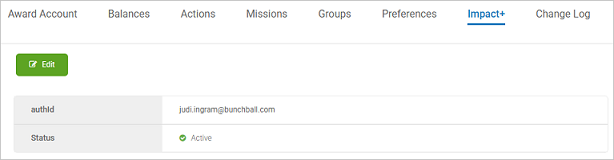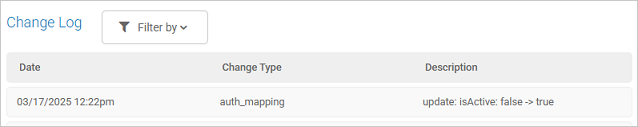March 2025 Release
Production Release Date: March 26
Rest APIs
The following API changes are documented on https://api.bunchball.com/docs.
-
PUT /users/{userId} - Added the verified parameter within the enrollment object to set the user's verification status within the award account.
-
GET /users/{userId}/award-statement - New API that returns the user's award account transactions.
-
GET /challenges - Added a featuredStatus attribute with four possible values.
-
featured - Mission is featured and within the featured start and end dates.
-
not_yet_featured - Mission is featured and before the featured start date.
-
was_featured - Mission is featured and after the featured end date.
-
not_featured - Mission is not featured.
-
Product Updates
Impact+ Beta
We're excited to announce the beta release of Impact+! Impact+ is your ultimate solution for front-end performance and engagement on both desktop and mobile platforms. With Impact+, you get the powerful Impact block, along with configurable headers and footers, plus the option to include recognitions.
Impact+ replaces Bunchball Go with a more modern, integrated solution. Contact your account team if you're interested in learning more.
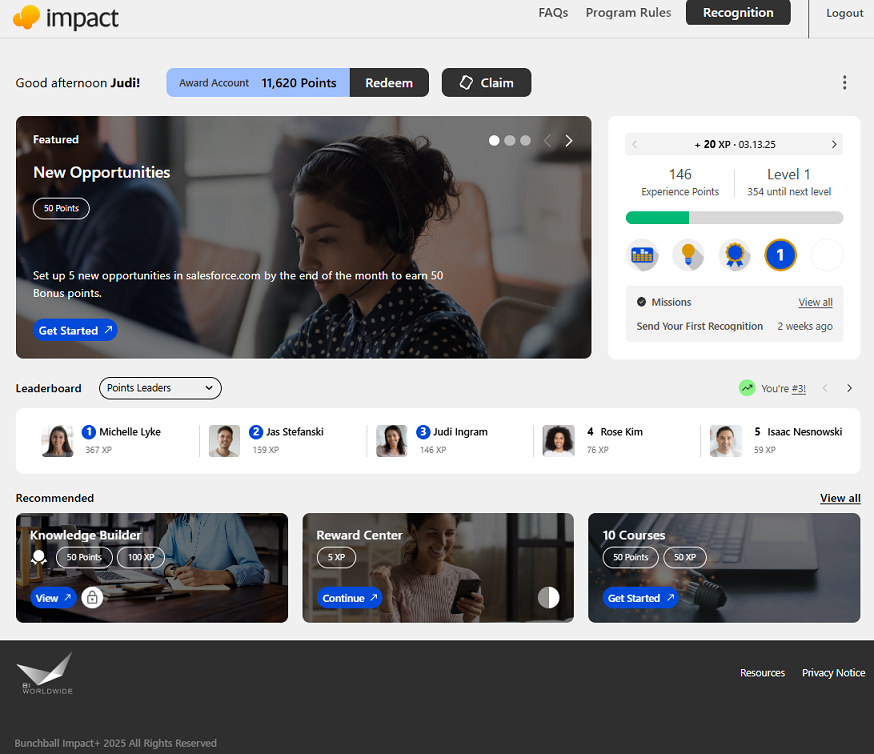
Users View
The Users view has been updated for Impact+ to allow administrators to manage a user's auth mapping. An auth mapping creates the connection between the gamification ID and the user pool. You can manage the user's auth mapping ID and active status on the Impact+ tab and see auth mapping events on the Change Log tab.
|
Impact+ Tab |
Change Log Tab |
|
|
|
Recognitions Block
We added "Search" text to the Recipients field in the Recognitions block to indicate a user must search for the recipient they want to recognize. In addition, we updated the block's breakpoints for mobile devices.
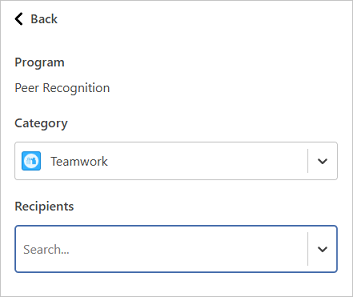
Blocks Stylesheet
The Impact, Recognitions, and Impact+ blocks have been aligned to share stylesheet variables. The blocks use primary and secondary brand colors to make styling the blocks easier and more intuitive.
New Variables
-
Set background gradient colors: --color-default-gradient-001, --color-default-gradient-002, --color-default-gradient-003, and --color-default-solid-background
-
Change all user icons from square to round: --bb-use-square-user-icons
-
Change all badges from round to square: --bb-use-square-badge-icons
-
Change the colors within the Recognitions block: --bb-recognitions-button-bg-color, --bb-recognitions-button-text-color, --bb-recognitions-next-bg-color, --bb-recognitions-next-text-color, and --bb-recognitions-panel-bg-color
-
Change the color of the background image overlay from dark to light: --bb-mission-overlay-light-mode
| Dark Overlay (default) | Light Overlay |
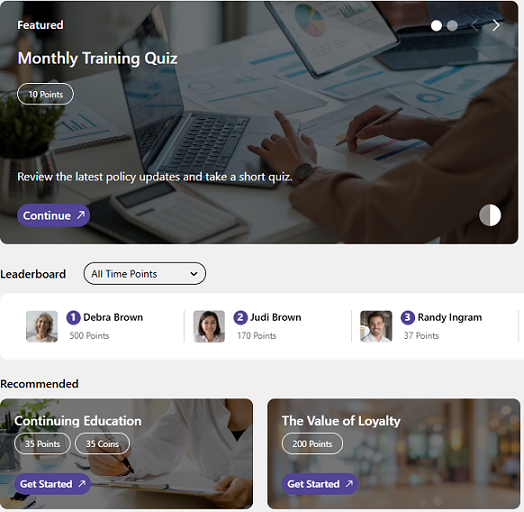
|
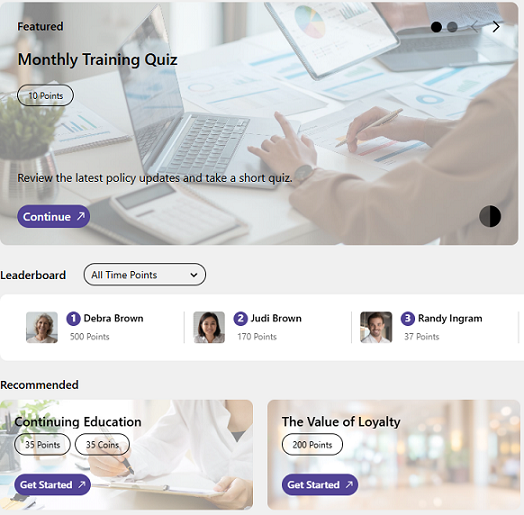
|
Deprecated Variables
-
Previously used to set background gradient colors: --bb-brand-gradient-stop-001, --bb-brand-gradient-stop-002, --bb-brand-gradient-stop-003, and --bb-brand-gradient-backstop
-
Previously used to style the Recognitions block: --bb-color-active-light, --bb-color-active, and --bb-color-active-hover
-
Previously used to set the border radius on badges and user icons: --bb-trophy-border-radius and --bb-settings-avatar-border-radius
Product Fixes
-
Fixed an issue where leaderboards in Impact did not have a loading state.
See also