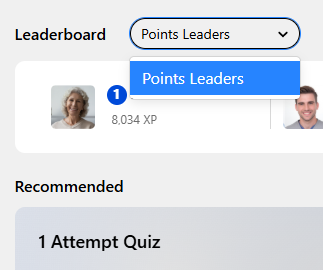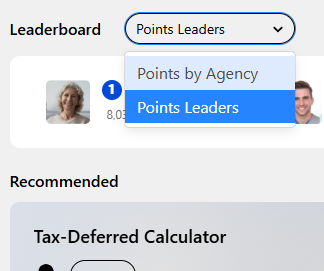June 2025 Release
Production Release Date: June 25
*** Upcoming Web Component Deprecation ***
The ability to create a new web component will be removed from the platform with the July release. Web components are still supported, and you can continue to edit your existing web components as usual.
What does this mean for you?
-
Continued Support: You can still use and edit existing web components. Our team will be available to help with any issues or questions.
-
No New Updates: Some changes may occur as we add functionality to Impact, but no updates or advancements for web components are expected.
-
Planned End of Life: We will remove support for web components in a future release. This date has not been set and we will provide sufficient advanced notice before this occurs.
Recommendations
We encourage you to explore our new Impact, Recognitions, and Impact+ blocks, which offer enhanced functionality, less administration, and a modern design.
Rest APIs
The following API change is documented on https://api.bunchball.com/docs.
-
GET /auth-mappings - Updated to remove the deprecated type options and deprecation language. IMPACT_PLUS is the only supported auth mapping type.
-
GET /locales - New API that returns all the locales that have been enabled for a site.
Product Updates
Impact Leaderboards
In Impact, a user will only see a leaderboard if they are included in it. Previously, a leaderboard would show a message indicating "you are not in this leaderboard". Now, any leaderboards a user is not a part of will not show in the list of available leaderboards. If a user is not eligible for any leaderboards, the leaderboard section will be hidden for them.
Note: This change does not apply to leaderboards in web components or custom programs as Impact uses a new API to filter leaderboards.
|
User A |
User B |
|
|
|
Character Limit Warnings
New warning messages have been added to Nitro Studio to notify an admin when they've reached the character limit on some fields. These fields often contain copied content, and if the limit is reached, the text may be truncated. The new informational-only warnings help you catch truncation early, so you can verify your content before saving. The warnings are informational and the quiz and/or mission can still be saved when the character limit is reached.
You will see these warnings on the quiz Question and Answers, and mission Rule URL, Description, Metadata Value, and Subtask URL fields.
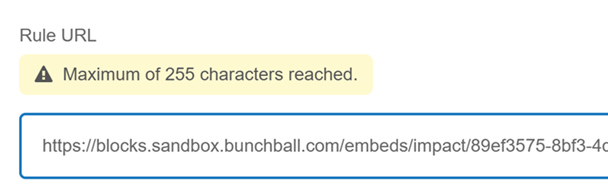
Theme Builder Preview
The theme builder now contains an option to preview how a theme will look when applied to an Impact+ site. After uploading a stylesheet, you can preview the styles in Impact, Impact+, and the Recognitions block.
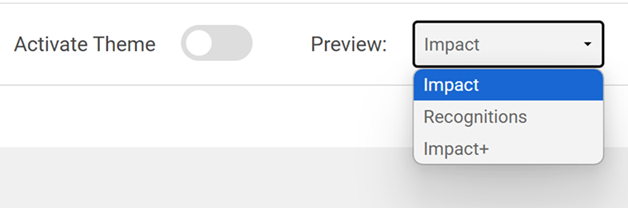
Impact+ Builder
The Impact+ builder is now available in Nitro Studio where you can manage an Impact+ site. The builder allows you to upload logos, define header and footer content, select the Impact and Recognitions blocks, and manage other aspects of an Impact+ program.
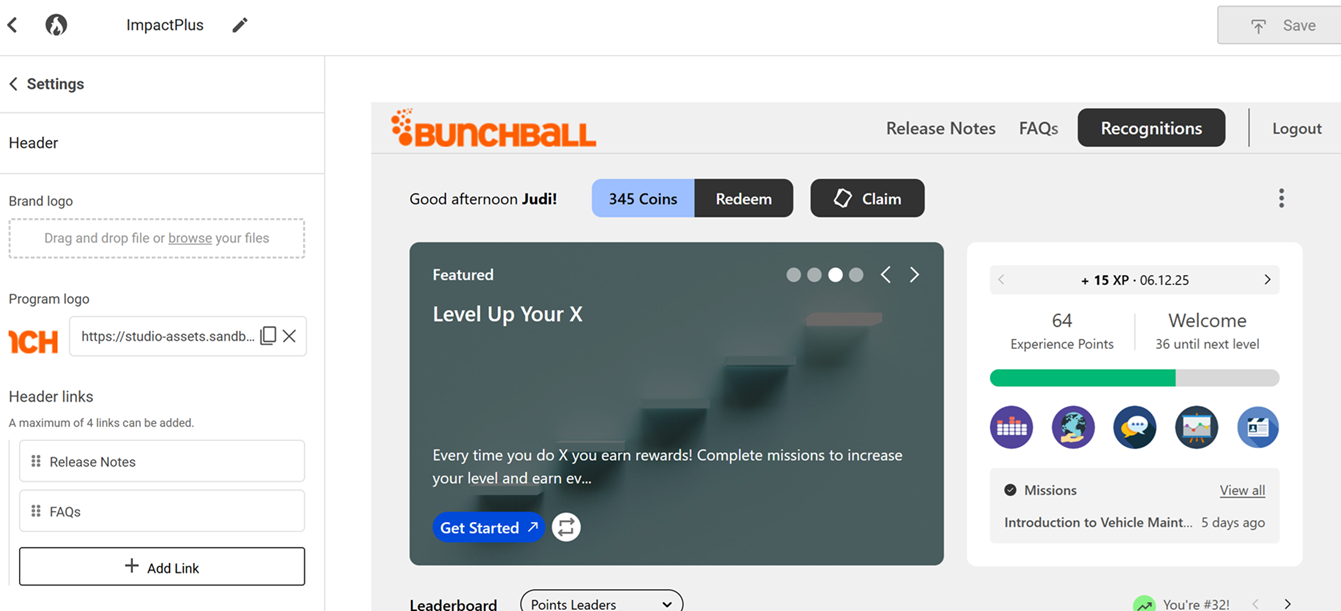
Localization
The Kazakhstan (kk-KZ) language was added to Localization for downloading and translating mission information, levels, exchanges, and other content.
In addition, we updated localization to only include locales with standard locale codes and any that are currently in use that have non-standard locale codes. This change was made to ensure our languages list follows the correct ISO standards.
Data Import
The Users import file has been updated to allow you to set a locale when importing user information. The locale code will be used when creating a localized Impact+ program.
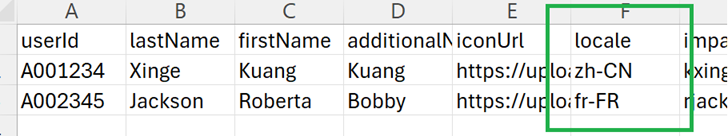
Self Reporting Rules
The description of self-reporting rules in the mission builder has been updated to reflect our new click-through functionality. Self Reporting rules are used to create rules where Impact users can complete the rule by confirming the completion or by clicking a link to automatically complete the rule.
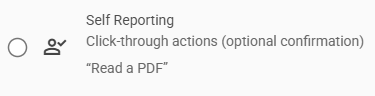
Product Fixes
-
Fixed an issue where the upload field for mission background images was not styled properly.
-
Fixed an issue in mission rules where selecting an action, then changing to a different action before saving, resulted in both actions being saved on the rule.
-
Fixed an issue where the Impact+ login displayed an incorrect error when the user's login was incorrect or an auth mapping did not exist.
See also