January 2025 Release
Production Release Date: January 29
Web Components Deprecation
Web components will be deprecated starting February 1, 2025. They are still supported for existing programs, but no updates or fixes are expected. Archived information for web components is available here.
What does this mean for you?
-
Continued Support: You can still use web components as usual. Our team will be available to help with any issues or questions.
-
No New Updates: Some changes may occur as we add functionality to Nitro Impact, but no updates or advancements for web components are expected.
-
Planned End of Life: We plan to remove support for web components in a future release. This date has not been set and we will provide sufficient advanced notice before this occurs.
Recommendations
We encourage you to explore our new Nitro Impact and Recognitions blocks, which offer enhanced functionality, less administration, and a modern design. The Impact and Recognitions blocks are the gamification elements replacing web components.
REST APIs
The following API changes are documented on https://api.bunchball.com/docs.
-
PUT /users/{userId} - updated to include authentication attributes that will be needed for an upcoming feature.
Product Updates
Combined Point Rewards
When a mission has multiple rewards from the same point category, those rewards are now combined into one total point reward. Typically, you will have multiple point rewards when one reward is limited by date or amount. For example, a mission can be set up to award bonus points if you complete the mission in the first five days.
This update applies to both Impact and the Missions web component. With this update:
-
Point rewards within the same point category are combined. For example, 10 points unlimited and 10 points limited to 5 days displays as 20 points.
-
Once a limited reward is depleted, only the available reward displays. For example, 10 points unlimited and 10 points limited to 5 days displays as 10 points after 5 days.
-
If one of the point rewards is limited, it shows "Limited Supply" until the limit is reached. The message is removed once the limit is reached.
-
If a mission has one limited point reward and that reward expires, the reward is removed (mission shows no point reward).
-
No Out of Stock message is shown.
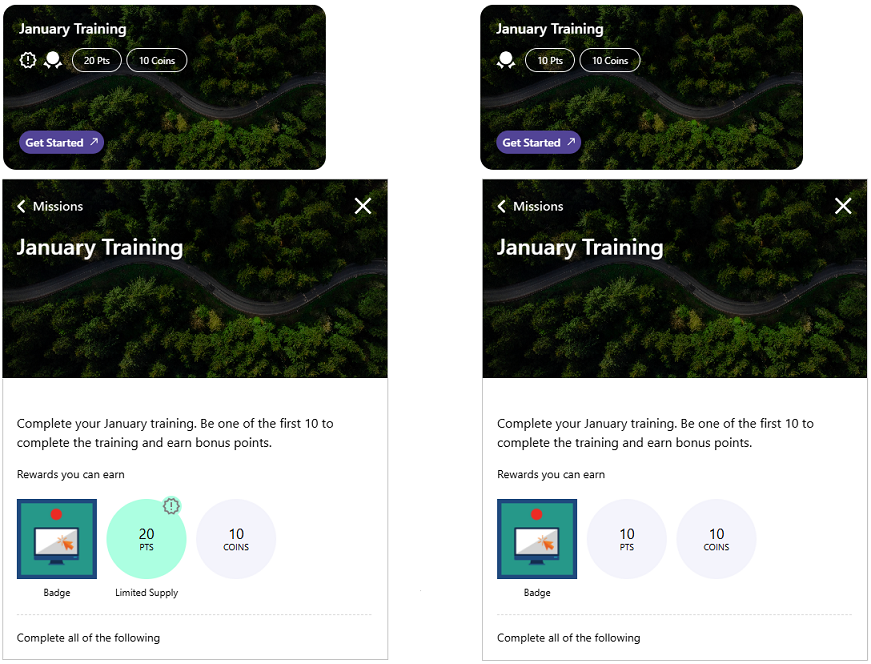
Mission Recommender
We updated our mission recommender to consider the point value in missions that reward points. Missions with higher rewards will be prioritized over those with lower rewards.
Impact Locked Missions
The Impact landing page has been updated to display fewer locked missions. This change ensures that in programs where multiple missions become available on a future date, the Featured and Recommended sections show both locked and unlocked missions. Previously, multiple locked missions could appear in those sections, and the user would need to use the All Missions view to see an unlocked mission.
The All Missions view has not changed and will continue to show all locked missions in the order determined by the mission recommender.
Impact Block Fixed Height
Nitro Impact has been redesigned to be embedded on a page at a fixed height. A fixed height ensures that the block looks native to a page at all viewport sizes. The block continues to be mobile responsive and breaks down into a tabbed design on smaller screens.
All Impact blocks need to be embedded using fixed height sizing. To ensure the block displays as expected, you must update your code as soon as possible after our January production release.
-
Update your embed code to include <div class="--bb-nitro-container">.
-
Add iframe styles to your external stylesheet, head, or within the page of the site where the block is embedded.
See Embed a Block for details.
Impact Mission Tiles
Mission tiles in Nitro Impact now have a new look!
-
Tiles are shorter. This new height aligns with our fixed height changes.
-
Mission icons have been removed. Impact uses background images as a visual indicator of the mission type instead of mission icons.
-
New progress indicator. We now show progress using a circular indicator rather than a horizontal bar.
-
New badge icon. A badge icon displays when the mission awards a badge.
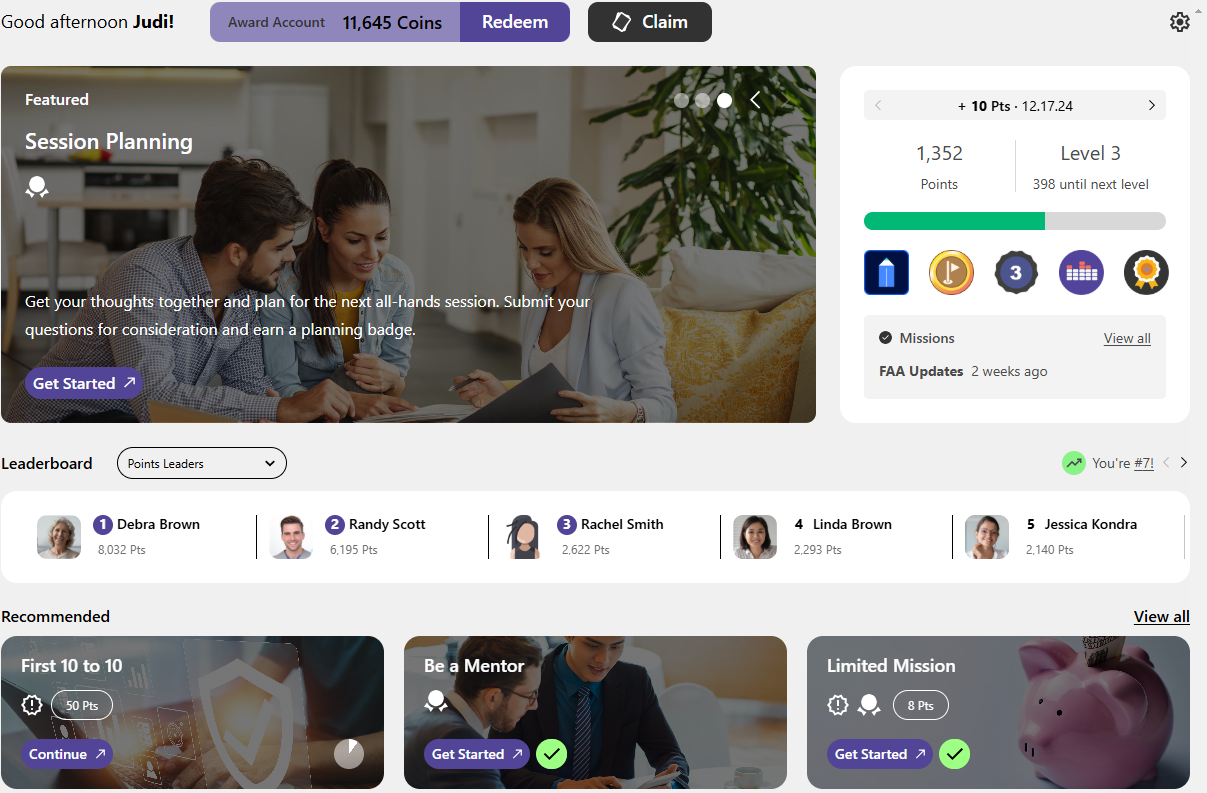
Impact Trophy Case
The trophy case has been updated so that the top section stays static when you scroll through the list of badges. Now you can select a badge, see it display in the top of the trophy case, and continue to scroll without losing position. We also updated the copy button to briefly show a check instead of the word "copied" when you successfully copy a badge.
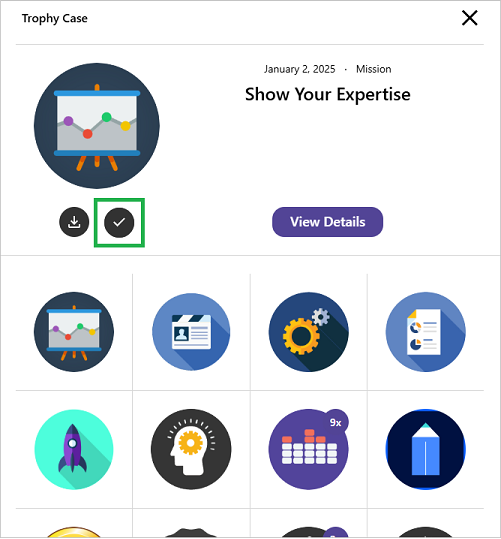
Impact Quizzes
Quizzes in Nitro Impact have been updated to show the status bar at the top of the screen and to visually indicate the correct/incorrect answers when multiple correct answers are allowed.
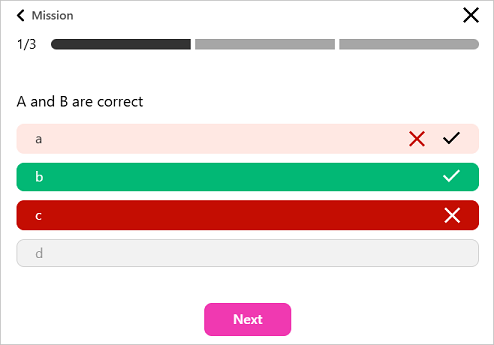
Impact Leaderboards
Leaderboards in Nitro Impact have been updated to show a new placeholder when the leaderboard is not full.
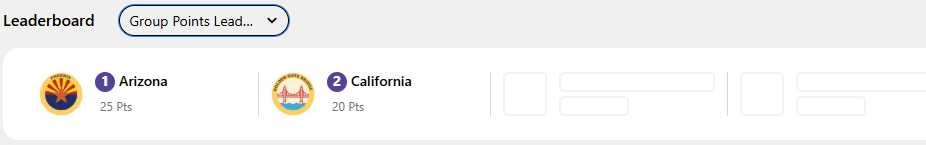
Data Import
The Users import file has been updated to allow you to set the additionalName preference when importing user information.
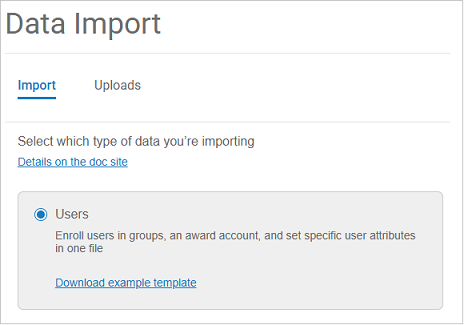
See also