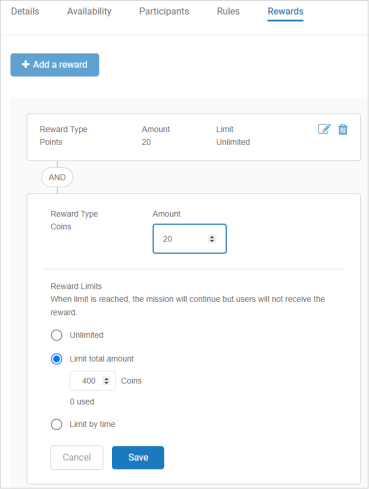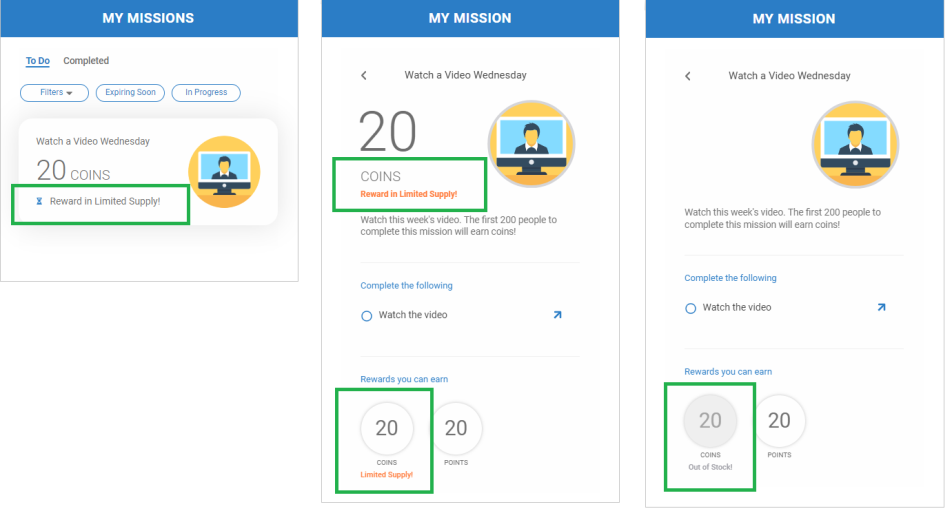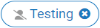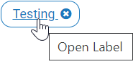August 2022 Release
Production Release Date: August 31
*** Action Required ***
As part of ongoing security improvements, we will be updating two of our OAuth Client scopes to require a specific token type. We recommend that you review your current tokens and ensure that they meet the new security criteria.
This change will be implemented in our November 2022 release. Please verify and update your OAuth access tokens before November 30th (tentative release date) to avoid any disruption of service.
Action required:
-
Change any access tokens with a gamification_user scope to use a 3-legged token
-
Change any access tokens with a global scope to use a 2-legged token
REST APIs
The following API changes are documented on https://api.bunchball.com/docs.
-
GET /group-classes - Added the segmented parameter to return segmented or non-segmented group classes.
-
GET /actions - Added the isPassive parameter to return actions flagged as passive or not passive.
-
/challenges/{challengeId}/rewards and /challenges/{challengeId}/rewards/{rewardId} - Modified for an upcoming feature. Added the segments object where you can specify the type of segment, segment values, and inclusion status.
-
/challenges/{challengeId}/participant-rules and /challenges/{challengeId}/participant-rules/{participantRuleId} - New APIs for an upcoming feature.
 These APIs have known issues and are not recommended for use at this time. The APIs have been tagged as Deprecated and will remain in that status until the issues are resolved.
These APIs have known issues and are not recommended for use at this time. The APIs have been tagged as Deprecated and will remain in that status until the issues are resolved.
Product Enhancements
Limited Rewards
We are proud to announce the release of limited rewards! This feature allows you to set a limit on an individual mission reward. You can set the reward to expire after a set number of days or points. Once the reward limit is reached, users can still complete the mission but they will not earn that reward.
To use reward limits, set a limit on the Rewards tab of the mission builder. Our Missions web component will show users that a reward is in limited supply and when that reward is out of stock. By default, any reward limited by number of points will immediately display in the web component while rewards limited by time will display when the expiration date is 7 days from the current date.
As users complete the mission, you can see the number of points that remain on the mission's Rewards tab.
|
|
|
Users View Missions Tab
The Missions tab in the Users view has been updated to show when a mission's limited reward is out of stock. The Rewards column in the Eligible Missions section shows the rewards that are currently available for that mission.
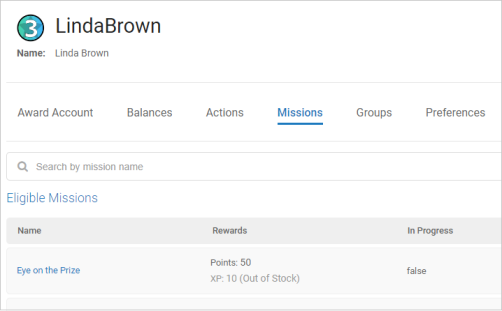
Missions and Actions View Filters
-
The Limit Type filter has been added to the Mission Management view so you can filter your missions list on missions that are limited (Missions) and/or missions that have limited rewards (Rewards).
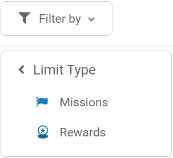
-
A filter has been added to the Actions view so that you can filter your actions list on passive actions (Flagged as Passive) and/or labels (Labels).
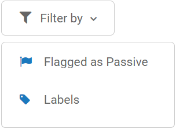
Updated Labels Design
We've redesigned our labels in the Missions and Actions views to show a more standard hover and deletion state. In addition, we added an icon to easily distinguish between internal and default label types.
|
Default label |
Internal label |
Label on hover |
Label on hover of remove button |
|
|
|
|
|
Documentation Update
An example translation file was added to the Localization information. This example shows the translation key in Spanish.
Product Fixes
-
Fixed an issue where labels did not respect the set width of the filter list in the Missions view. Long labels now truncate in the list.
-
Fixed an issue on the mission's Participants tab where some groups were missing from the search results. In some cases, the entire group name must be entered before that group displays in the results list.
-
Fixed an issue where an error occurred when saving a performance mission that awarded points.
-
Fixed color and icon styling issues in the Missions and Groups views.
-
Fixed an issue where an error occurred when adding goals and saving a Performance mission.
-
Fixed an issue in Quick Insights where the Missions tab didn't load.
-
Fixed an issue where long labels were wrapping instead of truncating in the Actions view.
-
Fixed an issue in the default action phrase to correctly reference the {challengeName} token.
-
Fixed an issue in the Audit Log where "null" displayed instead of the mission's ID.
See also