Point Awards and Limits
As you create missions, you can limit the total number of missions and/or the mission's rewards. In addition, you can segment a point reward to only be earned by a specified group, level, or country.
Note: When you limit a mission or its rewards, your mission processing time may increase slightly as extra processing time is required to review the limits.
|
Limited Missions |
Limited Rewards |
|---|---|
|
Limit is set on the Availability tab. |
Limit is set on the Rewards tab. |
|
Limit applies to the total number of mission completions. All rewards are given. |
Limit applies only to the reward that's limited. User missions can have limited rewards, group missions cannot. |
|
Mission closes when the limit is reached. |
Mission continues when the limit is reached. |
|
Mission can be reactivated by adding additional completions. |
Reward can be reactivated by adding additional time or points. Best practice is to change the reward amount rather than deleting and re-adding the reward. Note: Any users completing the mission when rewards were not available will not be retroactively awarded those points. |
|
Limit can’t be changed to less than the number of missions already awarded. |
Limit can’t be changed to fewer days/points than what has already been reached. Note: If a reward limit is reached and you manually remove the mission completion from a user that earned the reward, the reward points will not be added back to the mission. |
|
The mission shows the number of completions remaining. |
The mission shows a "limited availability" icon and "Limited Supply" text. |
|
The mission is removed from the list of available missions when the limit is reached. |
The mission's reward is removed or the amount is decremented. When a mission has multiple rewards from the same point category, those rewards are combined into one total point reward. The reward amount changes when a limit is reached. For example, a mission awards 5 points and 5 bonus points for the first 50 users. The mission will show 10 points until 50 users complete it, then it will show 5 points. |
When a mission is configured to limit both the total completions and one or more rewards, the mission stops when the total completion limit is reached.
-
If a reward limit is reached first, the mission will stop awarding that reward and stay active until the total completion limit is reached.
-
If the total completion limit is reached first, the mission will close even if the points/date on a limited reward is not reached.
Point Awards that Exceed the Specified Limit
When limiting the number of points to spend on a mission, consider scenarios where Nitro will need to award more points than the defined limit. You may go over the limit specified in the reward if:
-
you're using a points multiplier
-
you have a group mission
-
you have an award amount that doesn't divide equally into the award limit
When a user completes a mission with limited points and some points are still available, Nitro will award each user the number of points specified in the reward. Once the reward limit is reached and all users have been awarded the appropriate number of points, then the mission will stop the point reward.
Reward Amount Does Not Divide Equally into the Award Limit
If your mission is configured to an amount that does not divide equally into the award limit, then the mission will award more points than the set limit. This can be avoided by ensuring the reward amount and reward limit divide equally.
For example, you have a mission that has a reward Amount of 6 and is limited to 1,000 points. 1,002 points would be awarded before the mission stops awarding points (167 users x 6 points = 1,002).
Points Multiplier
The "Multiply all point rewards by the action value" option is available when your mission has a single rule with the Action Value rule type. When selecting this option, the reward amount is multiplied by the action value to determine how much to award the user.
For example, you have a mission that rewards users based on their exam score (the score is sent as the action value). If the reward Amount is set to 1 and user A scores an 80 on the exam, they earn 80 points for the mission. However, if user B scores a 95 on the exam, they earn 95 points.
If you set the mission's point limit to 1,000 and you have 12 users that score an 85, Nitro will award 1,020 points and then stop the point reward (12 users x 85 score = 1,020).
Group Missions
Groups are dynamic and the number of users within individual groups can vary widely. When awarding a group mission, all users that are in the group at the time the mission completes will earn the reward.
For example, you have a group mission that has a reward of 20 points and the mission is limited to 70 completions. If group A has 100 users and that group completes the mission, then 2,000 points would be awarded before the mission closes.
Multiple Segmented Rewards
Segmented rewards allow you to set up a mission with a reward that can only be earned by users in a specific group, level, or country. When creating a reward of this type, Nitro Studio does not require you to select a group within a segmented group class. Therefore, it's possible to set up a mission where a user in multiple groups can earn multiple rewards. Consider your group memberships when setting up rewards segmented by group. Show me an example![]()
When segmenting a reward using multiple groups or countries in the same reward tile, the selected groups/countries have an OR relationship. Therefore, if the user is in any of the selected groups/countries, they will be included or excluded from the reward. In this example, if a user is in the Arizona or California group, they are eligible for the reward.
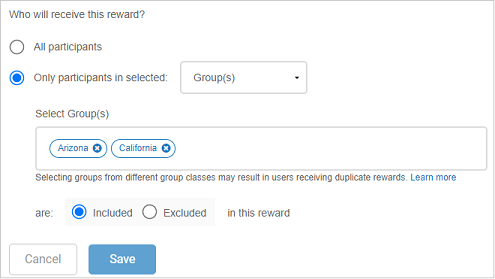
See also