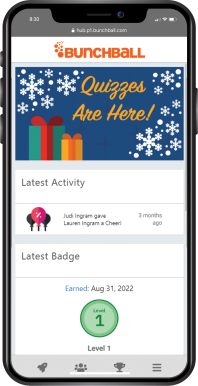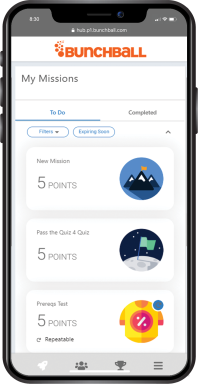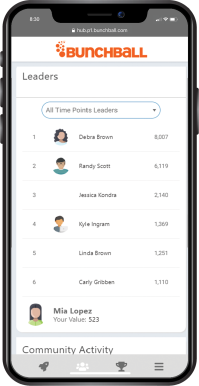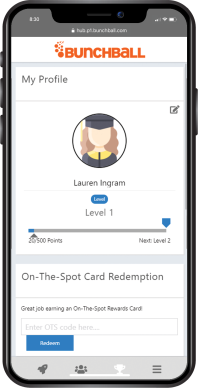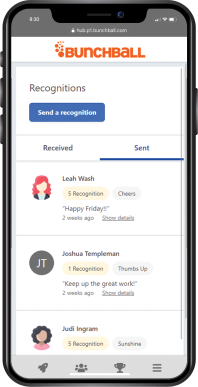Bunchball Go Actions and Pages
Note: See Impact+ for our new standalone performance and engagement solution.
Bunchball Go pages work together to create a system of engagement that recognizes and rewards ideal behavior. Bunchball Go pages contain pre-built web components and blocks that have been styled specifically for your program. To learn more about how to present the best experience using these web components, see Program Imagery.
Actions
Activity performed on the Bunchball Go site is logged in Nitro with the following actions.
Pages
The following pages show an example Bunchball Go mobile site. See Bunchball Go Stylesheet for layout and styling options and Bunchball Go Configuration for page elements you can change within Nitro Studio.
|
Home |
My Missions |
Community |
My Achievements |
Recognition |
|---|---|---|---|---|
|
|
|
|
|
|
See also