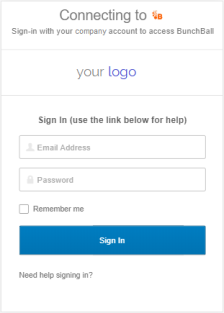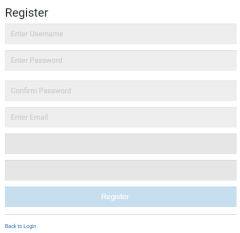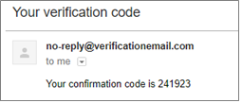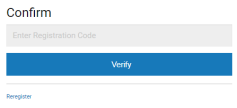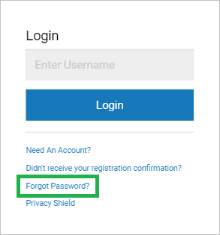Bunchball Go Registration
Note: See Impact+ for our new standalone performance and engagement solution.
There are three registration options for Bunchball Go:
- Single-Sign-On (SSO) - Users are routed to their company login for authentication bypassing the Bunchball registration and login. SSO is highly recommended.
- Self-registration - Users are required to register for a new Bunchball Go account before logging in.
- Pre-registration - Users in smaller pilots are pre-registered by Bunchball. Talk to your sales representative for details on this option.
Single-Sign-On Registration
With single-sign-on, each user accesses Bunchball Go via a URL that includes the encrypted token for your API key. This URL automatically redirects to your company branded login page. After signing on with their company login, users are redirected to the Bunchball Go Home page. Show me an example login page![]()
Self-Registration
With self-registration, each user is required to register for a new account before logging in to Bunchball Go for the first time. To register and log in, users must have the following registration information:
- A Bunchball Go registration URL representing your environment. This URL includes the encrypted token for your API key.
- A Gamification ID. This is typically the user's employee ID, email, or other identifier.
- An email address.
Registration Steps
To register for the program, users must complete the following:
|
|
Step 1: Access the Bunchball Go site using your registration URL. On the Register screen, complete the following fields:
|
|
|
Step 2: After registering, you will be sent a confirmation code via email. This confirmation code is only valid for 24 hours. Note: If you didn't receive your confirmation code, use the Didn't receive your registration confirmation? link on the Login screen to resend the code. |
|
|
Step 3: Use the confirmation code to confirm your registration.
|
Logging In
Once successfully registered for an account, users can log in to your program's site.
- Enter your Username and tap Login.
- Enter your Password and tap Login.
Note: If you see a "The CSRF token has expired" message, refresh or restart your browser and log in again.
Resetting a Password
A password reset link becomes available on the Login screen after you’ve successfully registered for an account. If you forget your password or need to change it for any reason, tap the Forgot Password? link and reset your password using the Forgot Password screen.
Note: The forgot password code is sent to the registered email address and is only valid for 1 hour.
See also