Quizzes, Surveys, and Polls
Quizzes are an element of engagement that can be used to reinforce learning, assess a user's knowledge, or to draw more interaction with your site through fun games. Quizzes are scored immediately - users see their correct/incorrect answers and whether they passed or failed the quiz in real-time.
Surveys and polls are a type of quiz that allow users to select from predetermined answers. The user will not see correct/incorrect or pass/fail indicators.
Quizzes, surveys, and polls are associated with, and accessed through, missions. Rewards, such as points or a badge, are awarded when the mission that is associated to the quiz, survey, or poll is completed.
Completion Details
Completion data is available in the Quiz Detail view. You can see a summary of passes and attempts, linked missions, and details about the questions and answers. This information can help you understand how users are interacting with the quiz, survey, or poll. These numbers are an aggregate of all program users and cannot be filtered for an individual user.
Note: Statistics may appear inaccurate if you edit the quiz after users have taken it. Statistics don't reset when you edit a quiz.
To view details, open the Quizzes view and click the link in the ID, title, type or description column.
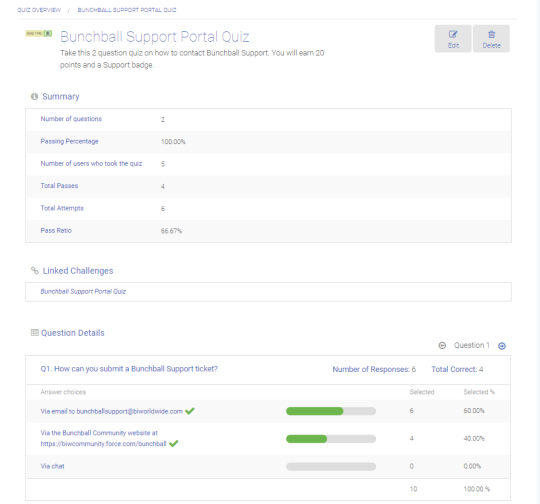
See also