Quiz Eligibility
Quizzes are integrated with missions and adhere to mission eligibility. A user is eligible to take a quiz when:
- A mission exists that references the quiz and that mission is active.
- The current date is within the mission's start and end dates.
- The user meets the mission's participation rules (if prerequisites are set).
- The quiz has not already been completed by the user.
 A user can only complete a quiz one time. A user can attempt a quiz multiple times but once they pass or reach the maximum attempts limit they become ineligible for that quiz. Changes to the quiz (increasing the attempts limit) or quiz ineligible group (removing the user from the group) do not change the user's eligibility status.
A user can only complete a quiz one time. A user can attempt a quiz multiple times but once they pass or reach the maximum attempts limit they become ineligible for that quiz. Changes to the quiz (increasing the attempts limit) or quiz ineligible group (removing the user from the group) do not change the user's eligibility status.
You should not use the same quiz for multiple missions unless they are running concurrently and the user can complete them all at the same time.- Valid: Mission A and mission B both reference quiz A. Both missions are active and when the user completes quiz A they complete or make progress on mission A and mission B.
- Invalid: Mission A references quiz A and is active in September. The user completes mission A by completing quiz A. Mission B is active in December and also uses quiz A in the ruleset. The user cannot complete mission B since they already completed quiz A and cannot retake it. Note: If the mission is configured correctly using the quiz ineligible group as a prerequisite, the user will be ineligible for mission B and will not see the mission. If the group is missing from the mission configuration, the user will see the mission but cannot complete it.
Only eligible quizzes show in blocks and APIs.
Quiz Access
Users access quizzes from a task within a mission. This ensures that the user has context around the quiz (from the mission description and tasks) and also completes any additional tasks necessary to complete that mission (e.g. read a document and then take a quiz).
In Impact, quizzes open inline from the mission details. Once a user is ineligible for the quiz, the quiz task remains in the task list, but the link to the quiz is removed.
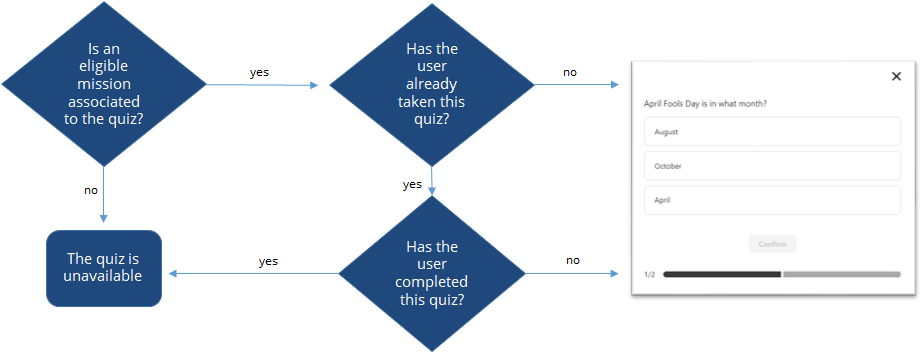
|
User has not previously passed this quiz. Or, the user attempted, failed, and is within the quiz’s "maximum attempts" threshold. |
See also