November 2022 Release
Production Release Date: December 7th
*** Action Required ***
[5th Notice] As part of ongoing security improvements, we will be updating two of our OAuth Client scopes to require a specific token type. We recommend that you review your current tokens and ensure that they meet the new security criteria.
This change will be implemented in our January 2023 release. Please verify and update your OAuth access tokens in Sandbox before January 11th and in Production before January 25th (tentative release date) to avoid any disruption of service.
Action required:
-
Change any access tokens with a gamification_user scope to use a 3-legged token
-
Change any access tokens with a global scope to use a 2-legged token
REST APIs
The following API change is documented on https://api.bunchball.com/docs.
-
GET /uploadURLs/data-import - New API added for our upcoming data import feature.
Product Enhancements
Segment a Reward by Country
Our segmented rewards feature, currently in Beta, now includes the ability to define that users in certain countries are included or excluded from a point reward. Countries are set for users in an award account program.
Contact Bunchball Support if you're interested in our segmented rewards feature.
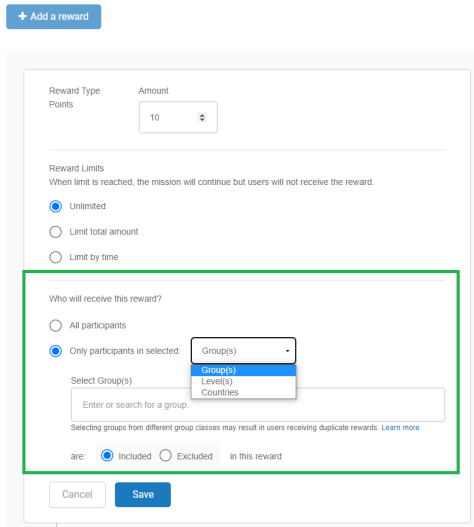
Segmented Rewards on Closed Tile
When you segment a reward, the participant information is now shown on the closed reward tile.
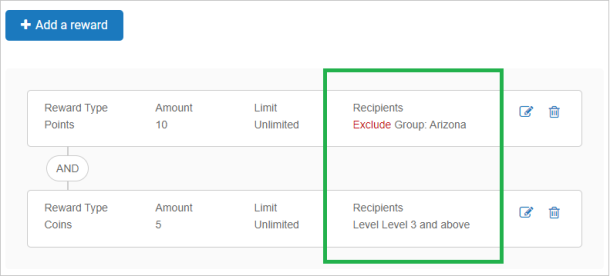
New Filters on Actions, Missions, and Points Reports
When creating reports in Data Export, you can now filter actions, missions, and points reports by group class, group, and/or label.
When filtering a missions or points report by label, the label must have a direct relationship with the mission to be included in the report.
-
In a missions report filtered by label, the label must be associated to the mission; not an action within the mission.
-
In a points report filtered by label, the label must be associated to the mission that generated the points.
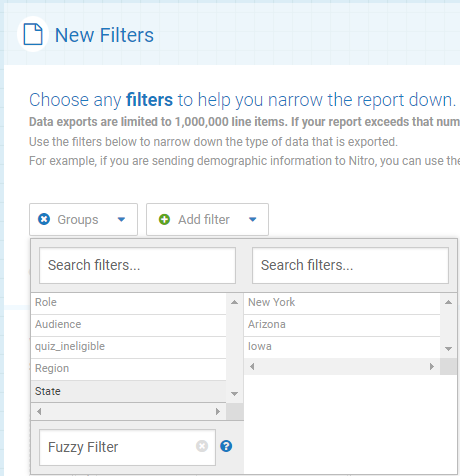
Events Web Component Character Limit Increase
The Events web component has been updated to display all text set in the mission's action phrase without truncating. Previously, the action phrase accepted 255 characters but only 200 displayed in the web component.

Add and Remove Labels in the Missions List
The Mission Management view has been updated to include labels. You can add and remove labels from a mission in the mission list or the mission's detail view.
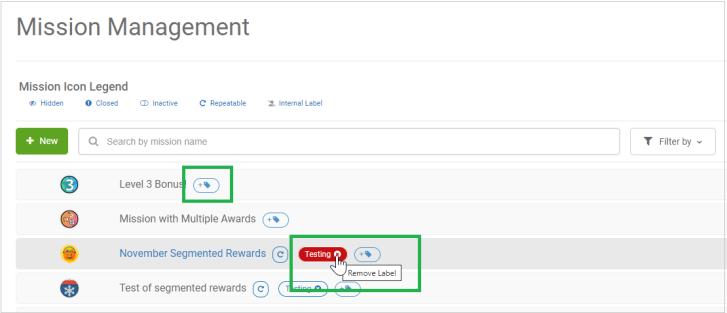
Self-Reporting Rule Warning
A warning message was added that displays when you edit the metadata of a self-reporting rule. It's recommended that you edit the metadata in a self-reporting rule when users are not likely to be completing the mission. If you edit the metadata at the same time a user is marking the rule as complete, it will put the rule in a bad state. This happens because the user logs the rule with the old metadata, but the mission is looking for the new metadata. The rule will not complete for that user and it will remain in a "Submitted" status in the Missions web component.
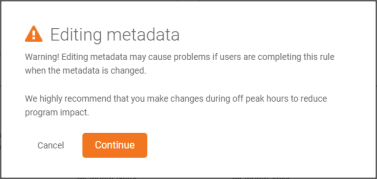
Locked Mission Design
We updated the design of locked missions to show a gradient overlay instead of a solid block. This gradient makes it easier to use the back button to return to the missions list view.
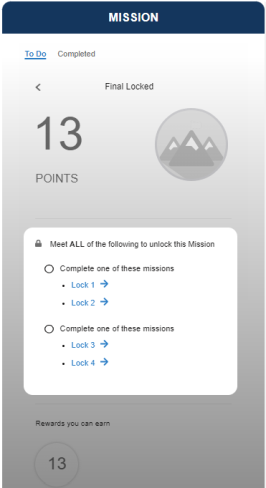
Documentation Updates
-
Updated the video detailing how to create a quiz and a quiz mission.
-
Revised and reorganized Localization information.
Product Fixes
-
Fixed an issue where quiz answers were showing in random order. Now answers display in the order they are added to the question.
-
Fixed an issue where a mission's subtask links were opening the URL set in the task instead of the URL set in the subtask.
-
Fixed an issue where you could not send a recognition with 0 points even if the recognition category allowed a minimum of 0 points.
-
Fixed an encoding issue where some symbols were not displaying properly.
-
Fixed the spelling of eligible on the mission Participants tab.
-
Fixed the program report on the Nitro Studio home page to reference Missions instead of Challenges.
-
Fixed an issue where long labels did not truncate in the Missions list view.
-
Fixed an issue where icons stacked vertically on Mission builder Rules tab.
See also