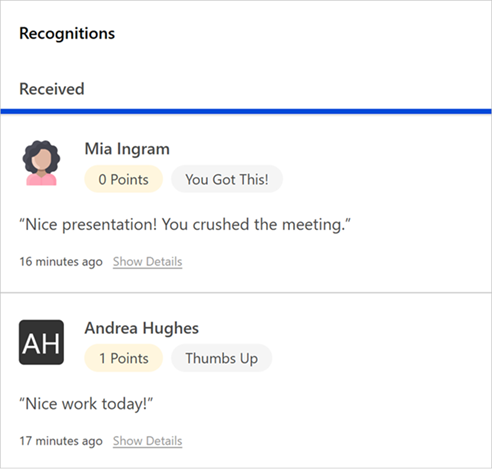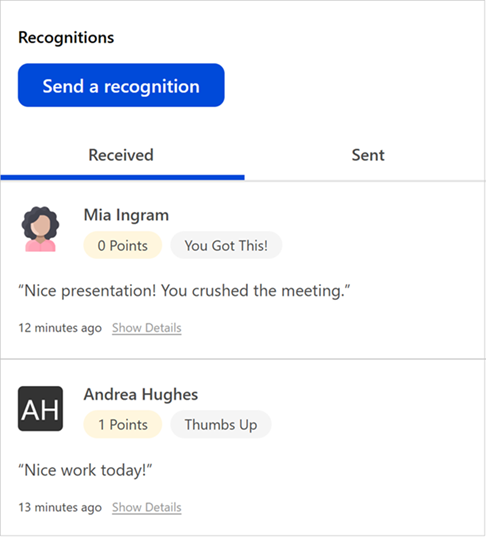July 2025 Release
Production Release Date: July 30
Create Deprecated for Web Components
The ability to create a new web component has been removed from the platform. Web components are still supported, and you can continue to edit your existing web components as usual.
What does this mean for you?
-
Continued Support: You can still use and edit existing web components. Our team will be available to help with any issues or questions.
-
No New Updates: Some changes may occur as we add functionality to Impact, but no updates or advancements for web components are expected.
-
Planned End of Life: We will remove support for web components in a future release. This date has not been set and we will provide sufficient advanced notice before this occurs.
Recommendations
We encourage you to explore our Impact, Recognitions, and Impact+ blocks, which offer enhanced functionality, less administration, and a modern design.
Rest APIs
The following API changes are documented on https://api.bunchball.com/docs.
-
POST /widgets - Deprecated.
-
GET leaderboards/{leaderboardId}/leaders - Updated to allow a maximum return count of 200 records. Previously, the limit was set to 100. When the return count is reached, the "next page" displays a blank page (no errors) and returns a 413.
Product Updates
Recognitions Sent Tab
The Recognitions block has been updated to dynamically show or hide the Sent tab based on whether the user is eligible to send a recognition. If a user is not eligible to send a recognition from any active exchange, the Send button and Sent tab are now hidden.
|
User is ineligible to send |
User is eligible to send |
|
|
|
Mission Inactivation
To improve mission performance, missions with an end date are automatically inactivated 6 months after that date. Since the rules engine only evaluates active missions for user eligibility, this update reduces the processing load which results in faster processing times and quicker returns of eligible missions.
Amount Remaining on Limited Rewards
Impact now displays the amount remaining on a limited reward. The mission detail view indicates the number or time amount remaining when a reward is in limited supply.
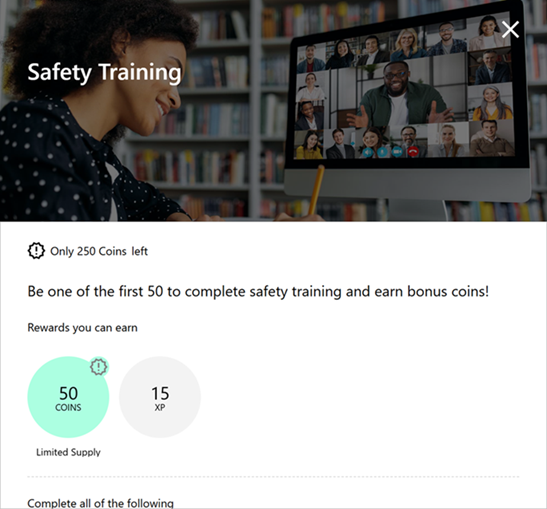
Locked Level Text
We updated the message that displays when a mission is locked due to a level. Previously, the mission only showed the level name which was confusing to some users. Now, the message indicates that the user needs to earn more points in their default point category to level up and unlock the mission.
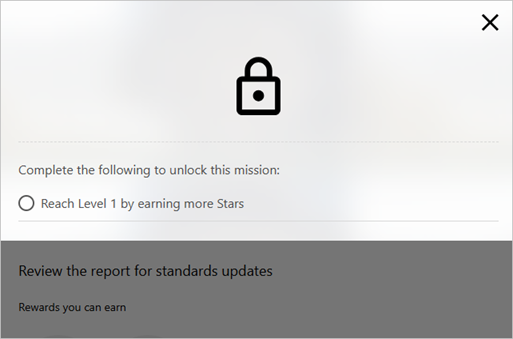
Impact+ Localization
We're excited to announce that Impact+ is now localizable. You can define and translate program content into one or more languages and users can select their preferred language from the list that you've defined. Their language choice is saved as a preference so Impact+ will translate their site into their selected language whenever they log in. See Localization for the detailed steps needed to achieve a translated program.
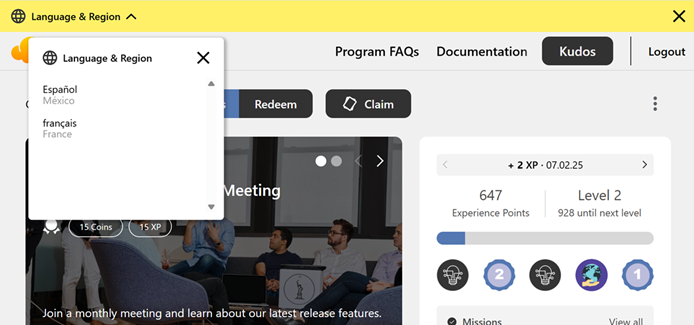

Rule URLs
We updated several fields in mission rules to trim leading and trailing spaces on save. The rule URL, task URL, and subtask URLs now save with no leading or trailing spaces.
Product Fixes
-
Fixed an issue where a confirmation code was not emailed to users registering for a Bunchball Go program.
-
Fixed an issue where recognition event metadata was logged incorrectly when comments included a comma.
-
Fixed an issue where the point category name wasn't centered within the reward circle on mobile phones.
-
Fixed an issue in the Impact+ Builder where the privacy notice file was removed if you hovered over the existing privacy notice or a logo field without dropping the new file.
-
Fixed an issue where the Impact block returned an error when rule URLs were missing the secure https protocol. Now, the block appends the URL with https.
-
Fixed issues in Impact and Impact+ to ensure ADA compliance.
-
Fixed an issue in Impact quizzes where the pass and fail icons were too small.
See also