SAP SuccessFactors Learning Action Point Value Override
Note: The default Nitro point category is named Points. Although this name can be changed, it is not recommended as a best practice.
For each of the SAP SuccessFactors actions, the default base points can be configured in SAP. They can also be overwritten at an item level. This equates to an action value within Nitro, which can subsequently be referenced within rule and reward definitions in Nitro Studio mission management:
- As a point multiplier when determining rewards
- As any other logic around point value
In Nitro, if the mission rule setup is configured based on value, and the points reward is set to multiply points by action value, then Nitro points are automatically multiplied by the SAP points. In addition, you can set missions to award different points to actions with different metadata such as program completions (program A = 100 points, program B = 200 points).
To modify the overrides within SAP SuccessFactors Learning, follow these steps:
- Learning > Items > Search Results > Item Details.
- Change the value of field - Gamification Base Points.
*Ensure you click the View All link within Item Details. - Modify the value as appropriate.
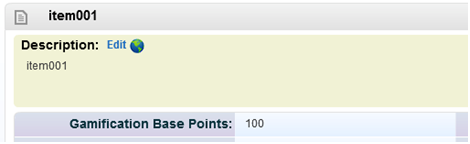
See also