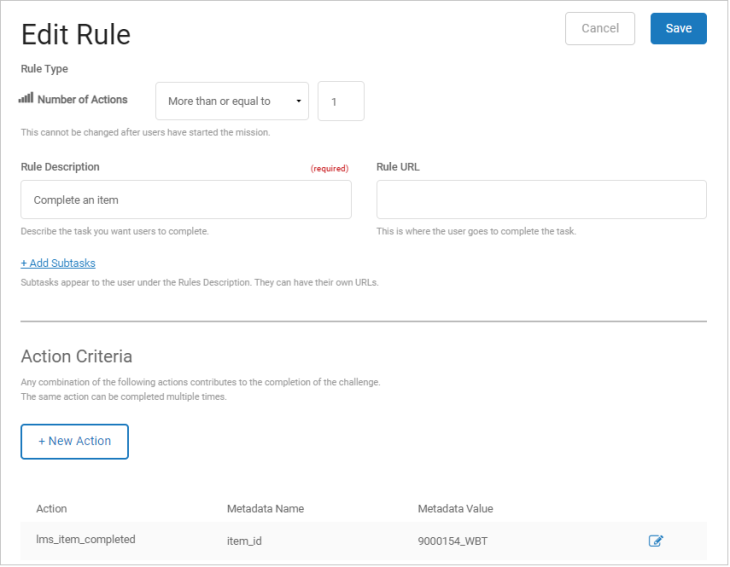SAP SuccessFactors Learning Action Setup
Standard actions (SAP events logged to Nitro) are available with the integration. These actions apply to:
|
Action |
Terminology |
Functionality |
|---|---|---|
|
Items |
A course.
|
A wrapper for content objects. Can contain one or more content objects. Content objects could be a video, PowerPoint, etc. |
|
Programs |
Deliver learning activities of various sources and types in a structured manner, similar to academic-style courses or MOOCs. |
A collection of items, similar to curriculum. Requirements can be set up in sequence and time bound (3 of 5, etc.). A very structured approach to the items. |
|
Curricula |
Supports the assignment and tracking of certifications/qualifications within highly regulated industries. |
|
|
QuickGuides |
Allow the end user population to participate in authoring content (quick step-by-step instructional materials). |
End user driven; images and text only. Allows for informal end user driven content to be created and shared to others. |
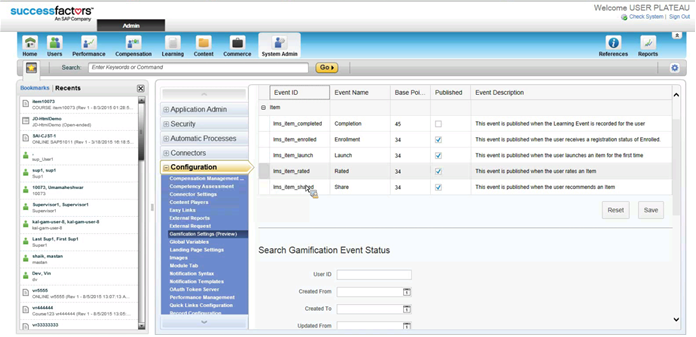
Actions
One or more actions can be published for use in the customer’s environment. This enables the specific action for use.
Action Logging
Actions completed in SAP SuccessFactors Learning are logged in Nitro as per the available configurations.
Actions coming from SAP SuccessFactors Learning are batched every few minutes. Therefore, you may not see the action log to Nitro in real-time. In addition, you may see a delay as the background thread goes to sleep for up to 5 minutes when there is prolonged inactivity. The sleep can be between 1 to 5 minutes depending on the level of activity or inactivity.
Metadata
Metadata is sent with the actions being logged. Tags are not currently in use. Additions or changes to metadata will require code changes on the SAP SuccessFactors Learning side. Show me an example of how metadata is set up in a mission![]()
 Since item titles are sent to Nitro as metadata, the log action call will fail if the item title includes special characters or commas. Make sure your item titles don't include special characters or commas.
Since item titles are sent to Nitro as metadata, the log action call will fail if the item title includes special characters or commas. Make sure your item titles don't include special characters or commas.
|
Action Name |
Action Type |
Description |
Applies to |
Metadata
|
|||||||||||||||||||||||||||||||||
|---|---|---|---|---|---|---|---|---|---|---|---|---|---|---|---|---|---|---|---|---|---|---|---|---|---|---|---|---|---|---|---|---|---|---|---|---|---|
|
lms_item_completed |
Completion |
The completion of a course or program.
|
|
|
|||||||||||||||||||||||||||||||||
|
lms_item_enrolled |
Enrollment |
The enrollment in a course or program.
|
|
|
|||||||||||||||||||||||||||||||||
|
lms_item_launch |
Launch |
The launch of a course or instructional guide. |
|
|
|||||||||||||||||||||||||||||||||
|
lms_item_rated |
Rate |
When a user rates a course, program, or instructional guide.
|
|
|
|||||||||||||||||||||||||||||||||
|
lms_item_shared |
Recommend |
When a user recommends a course, program, or instructional guide.
|
|
|
|||||||||||||||||||||||||||||||||
|
lms_program_completed |
Completion |
The completion of a course or program.
|
|
|
|||||||||||||||||||||||||||||||||
|
lms_program_enrolled |
Enrollment |
The enrollment in a course or program.
|
|
|
|||||||||||||||||||||||||||||||||
|
lms_program_rated |
Rate |
When a user rates a course, program, or instructional guide.
|
|
|
|||||||||||||||||||||||||||||||||
|
lms_program_shared |
Recommend |
When a user recommends a course, program, or instructional guide.
|
|
|
|||||||||||||||||||||||||||||||||
|
lms_quickguide_launch |
Launch |
The launch of a course or instructional guide.
|
|
|
|||||||||||||||||||||||||||||||||
|
lms_quickguide_published |
Published |
When the instructional guide is published.
|
|
|
|||||||||||||||||||||||||||||||||
|
lms_quickguide_rated |
Rate |
When a user rates a course, program, or instructional guide.
|
|
|
|||||||||||||||||||||||||||||||||
|
lms_quickguide_shared |
Recommend |
When a user recommends a course, program, or instructional guide.
|
|
|
See also
SAP SuccessFactors Learning user integration
 Course titles cannot include special characters or commas.
Course titles cannot include special characters or commas.