Active Users Report
The Active Users report helps you understand your audience's size and growth. An active user is a user that logged at least one action in the specified reporting time period (day/week/month/year). The report displays a count of active, unique users for the requested time period.
To determine the number of active users for an annual subscription, see Users.
- Open Nitro Studio > Analytics > Quick Insights > Adoption tab.
- Note the data available date on the right side of the title bar. Data after this date is not yet available and is not included in reports.
- Interact with the data using dates, drilldowns, filters, hovers, and zoom.
- To interpret the data and compare it to your goals and program structure:
- Review the total number of users to look for growth.
- Compare with the User Composition report for the percentage of your audience that's interacting with your program.
- Review the timeline to determine if adoption is increasing, decreasing, or remaining steady. For example, if you released an email communication, you can see if it impacted volume that day and if it caused an increase in adoption going forward.
- Overlay a marketing calendar to identify what methods of communication your audience responds to.
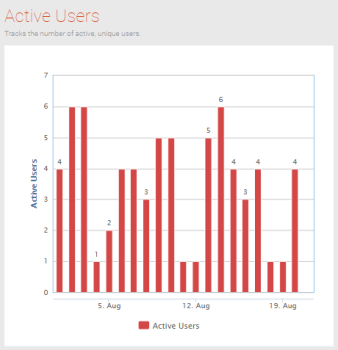
See also