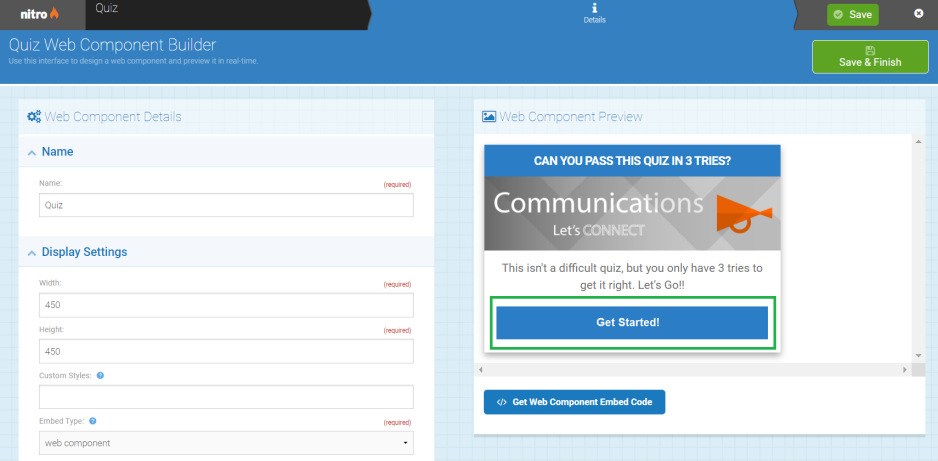Test the Quiz Web Component
After creating a quiz and configuring the Quiz web component, you can preview a quiz and verify its action logs with the correct metadata.
- Open Nitro Studio > Integrate > Web Components.
- Open your Quiz web component and use the preview pane to take the quiz. Show me

- After completing the quiz, close the web component.
- Run GET /users/{userId}/actions to view the logged action(s).
When using the Web Component Preview to take a quiz, actions are logged for the user logged in to Nitro Studio.
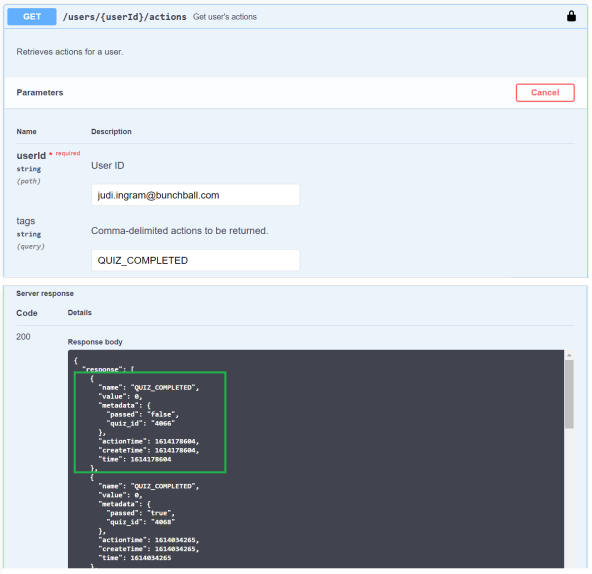
See also