Missions
Missions provide the framework for rewarding actions completed within your program. Missions give people goals to accomplish (actions), and then reward them for achieving the goal.
Once you define your actions, you can link them to rewards by creating missions. Missions are completed by individual users or a group. Everyone participating has the same goal for mission completion.
Mission Configuration
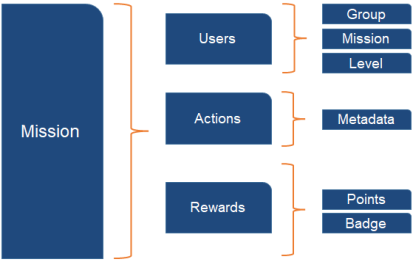
- Mission - The core function of your program. A mission is configured to look for specific actions. The mission completes when the actions it's tracking are logged. Missions can be targeted to a specific category of users and can provide rewards.
- Users - Missions can be set up to target a specific set of users by group, prerequisite mission, or level attained.
- Actions - The building blocks of your program which are used to create missions. Actions track and measure activity across your site. Metadata adds specificity to actions.
- Rewards - Any form of feedback to the user is considered a reward. Rewards include events feed entries, points, and badges. Award Points can be redeemed for merchandise.
Rules
Missions can be set up with any number of rules. You can require a user to complete a single action (post a document), multiple actions (post 10 documents), or multiple types of actions (read 5 documents or watch 5 videos and take a quiz). Rules can be AND (meet all requirements), OR (meet one of the requirements), or a combination of AND and OR.
Missions allow the following rules:
- Number of Actions - A user must perform an action a certain number of times. For example, complete 10 courses.
- Value Range - A user must perform an action a certain number of times and that action has a value within a specific range. For example, complete 4 courses with a score of 80 or greater.
- Action Value - A user must perform an action that has a specific value. For example, complete a course with a score of 100.
- Running Total - A user must perform an action until a specific total value is reached. For example, complete 25 training hours regardless of how many courses it takes to reach 25 hours.
- Time Window - A user must perform an action within a specific time frame. For example, complete 2 courses in 5 days.
- Quiz - A user must complete a specific quiz. For example, pass the Training Update Quiz.
- Self-Reporting - A user can self-report an action as completed. For example, mark the task complete when you take an off-site training course.
See also