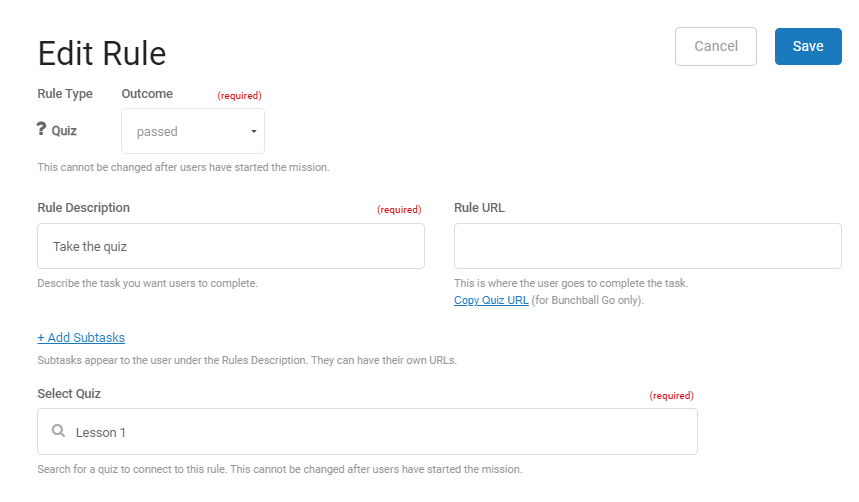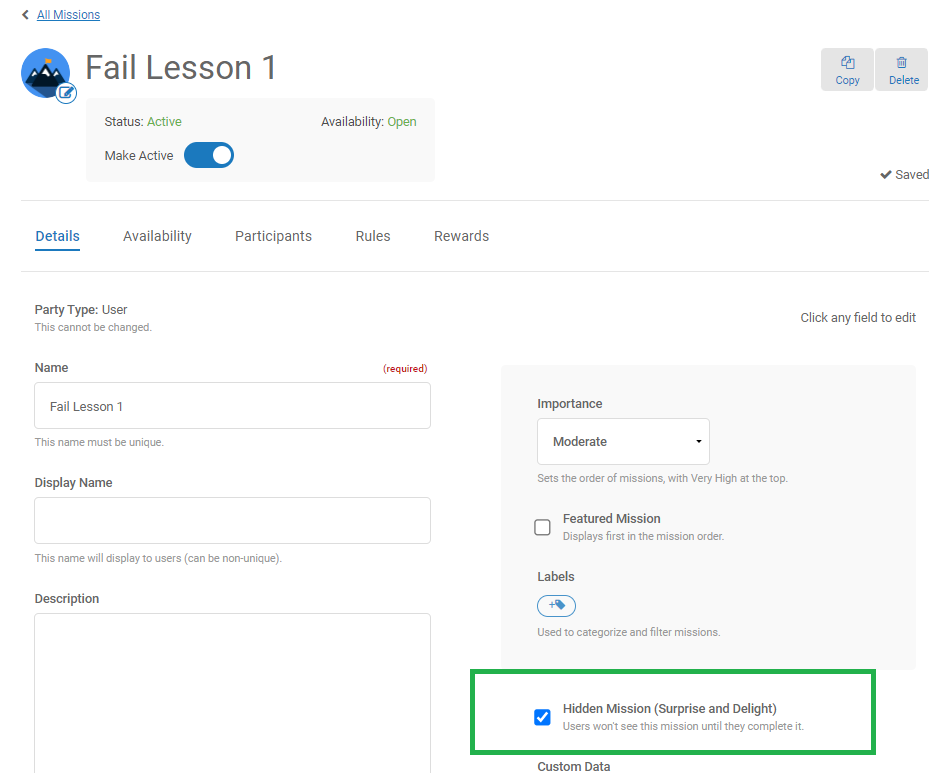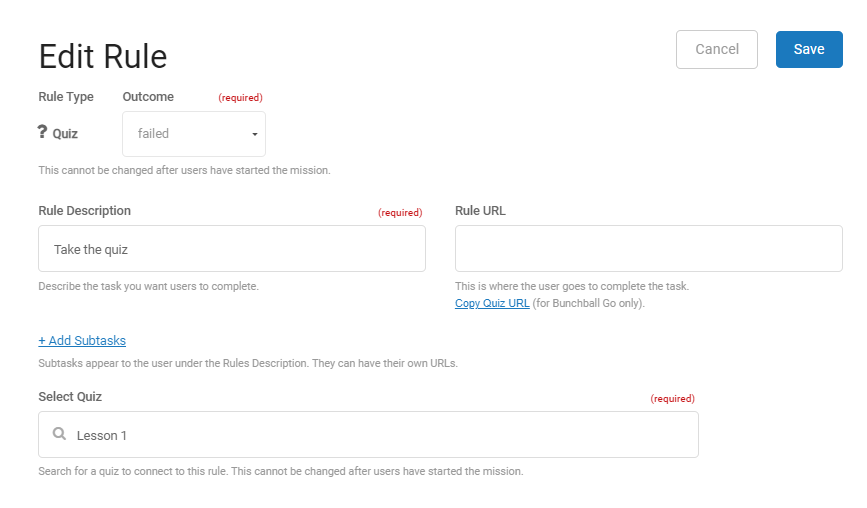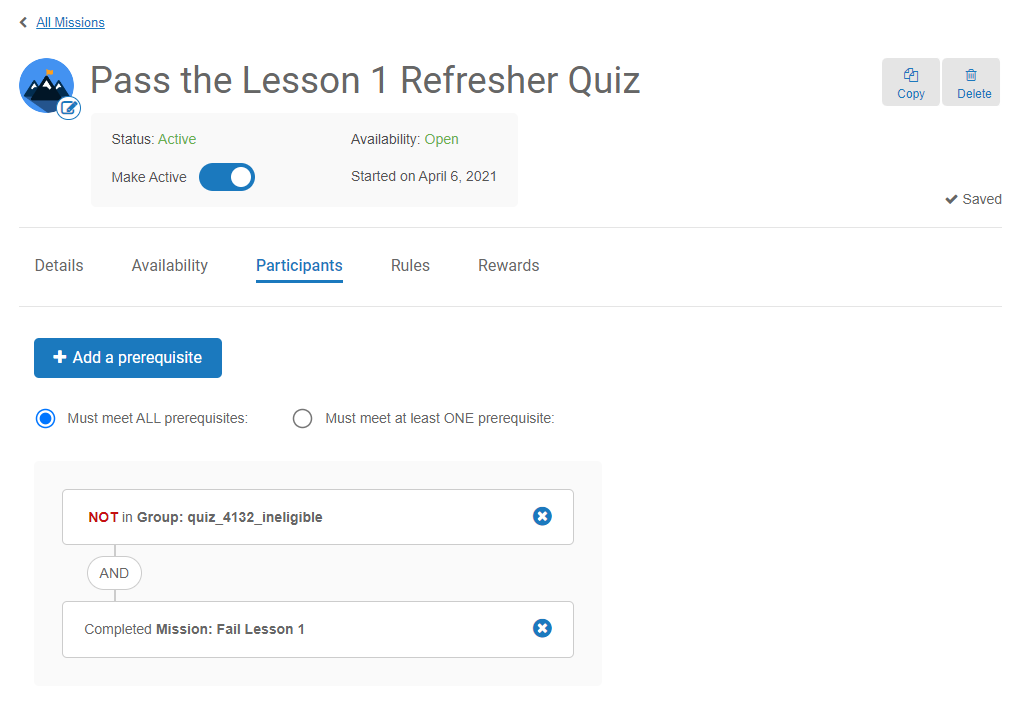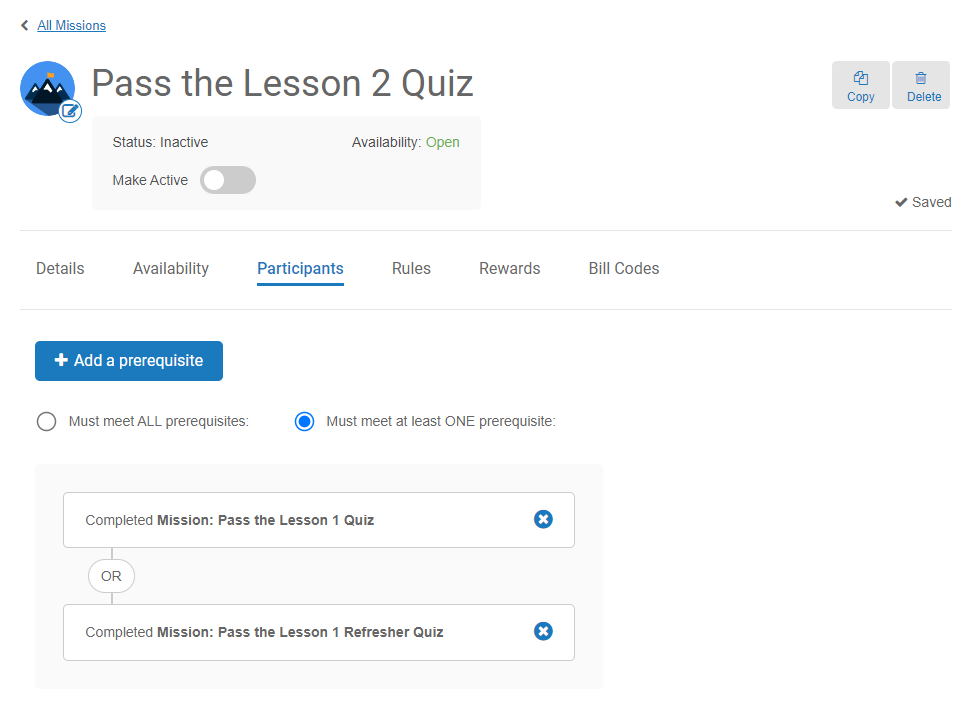Example: Create a Set of Quizzes That Promote Progressive Learning
The following steps describe how to create a set of quizzes and missions that promote progressive learning. You will need to create multiple missions for the pass and fail paths.
Scenario: A user takes the Lesson 1 quiz. If the user passes the Lesson 1 quiz, the user is eligible to take the Lesson 2 quiz. If the user fails the Lesson 1 quiz, the user must pass the Lesson 1 Refresher quiz before taking the Lesson 2 quiz.
To configure this scenario, you would complete the following high-level steps. For step-by-step instructions detailing how to create a quiz and mission, see Create a Quiz and Create a Mission. Click an image to enlarge it.
Step 1: Create the Lesson 1 quiz.
Details: The Pass the Lesson 1 Quiz mission is created automatically. The mission has one rule containing the Lesson 1 quiz with Quiz outcome = Passed.
Step 2: Create the Fail Lesson 1 mission. Set the Display Name to Lesson 1 as users will see the mission in their completed list.
Details: This should be a hidden mission with one rule containing the Lesson 1 quiz with Quiz outcome = Failed.
Step 3: Create the Lesson 1 Refresher quiz.
Details: The Pass the Lesson 1 Refresher Quiz mission is created automatically. Modify the mission prerequisites to include the Fail Lesson 1 mission.
Step 4: Create the Lesson 2 quiz.
Details: The Pass the Lesson 2 Quiz mission is created automatically. Modify the mission prerequisites to include the Pass the Lesson 1 Quiz mission OR Pass the Lesson 1 Refresher Quiz mission.
See also