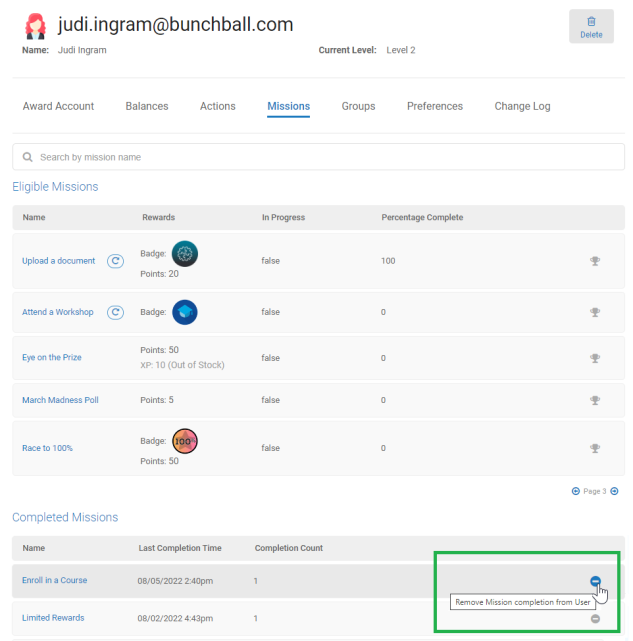Complete a Mission
Missions are completed when a user completes the actions associated with the mission. When an action is logged that results in the completion of a mission, the mission is not marked as "complete" in Nitro immediately. This mission completion process happens in the background, asynchronously. For custom programs, we recommend waiting a couple of seconds after an action is logged to call /users/{userId}/challenges/{challengeId}/progress.
Troubleshooting
If a mission is not completing as expected, check the following:
-
Verify that the user is eligible for the mission. The user must meet the mission's prerequisite rules such as level, group, or mission.
-
Verify that the actions logged match the actions and metadata set in the mission's rules. See View Action Metadata for verification details.
-
Verify that the mission's actions were logged during the active period of the mission. For a mission to read a logged action, the mission must be created and active at the time the action is logged and the mission's rules must include that action.
-
If the mission contains a quiz:
-
Verify that the user is eligible for the quiz referenced in the mission.
-
Verify that the mission's prerequisites include the quiz_[quizId]_ineligible group exclusion. A user is added to this group when they pass the quiz or do not pass the quiz but reach the quiz's maximum attempts threshold.
-
If you need to manually reward a user with a mission, use the User Management view.
Remove a Completed Mission
Missions are manually removed on the User Management view's Missions tab. When you remove a repeatable mission completion, it removes the last recorded completion, then the previous completion, and so on until all completions are removed. Show me![]()
-
Removing a mission removes the points and badge from the user. The point in time when you remove the mission is when the points are removed and applied to leaderboards. If you don't remove a mission in the same cycle it was awarded, leaderboards may reflect inaccurate points. Learn more
-
When you remove a mission completion from a user, a new start date is set for tracking actions related to that mission. For example, if a user logs 5 actions and then you remove the mission completion, the user is eligible for the mission again, but they are starting with zero actions logged instead of 5.
-
If you remove a mission completion for a mission with a limited point reward, Nitro does not add points back to the mission. For example, a mission awards 10 points and that reward is limited to 50 points. Tom is one of 5 people to complete the mission and earn 10 points. That reward is now expired because the limit has been reached. If you manually remove the mission completion from Tom, the 10 points are not added back to the mission and the reward remains expired.
See also