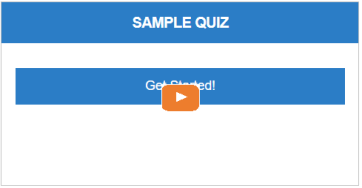September 2022 Release
Production Release Date: September 28
*** Action Required ***
[2nd Notice] As part of ongoing security improvements, we will be updating two of our OAuth Client scopes to require a specific token type. We recommend that you review your current tokens and ensure that they meet the new security criteria.
This change will be implemented in our November 2022 release. Please verify and update your OAuth access tokens before November 30th (tentative release date) to avoid any disruption of service.
Action required:
-
Change any access tokens with a gamification_user scope to use a 3-legged token
-
Change any access tokens with a global scope to use a 2-legged token
REST APIs
The following API changes are documented on https://api.bunchball.com/docs.
-
/challenges/{challengeId}/participant-rules - Updated to support group, group class, level, and country code as a participant rule type and added the displayOrder parameter.
-
/challenges/{challengeId}/participant-operator and /challenges/{challengeId}/participant-operator/{participantOperatorId} - New APIs used to get/create/update/delete the AND/OR operator for a mission's participant rules. These APIs should be used in place of the /challenges/{challengeId}/prereq-operator APIs which will be deprecated in an upcoming release.
-
/challenges - Removed the hideUntilEarned parameter. Use the hidden parameter to set a mission's hidden status.
Product Enhancements
Customizable Quiz Confetti
We're excited to announce that our Quiz web component now supports emojis in place of the standard confetti! You can change the default confetti to one or more emojis and define the size and number that display. When a user passes a quiz, the emoji(s) will be used to celebrate the achievement. See Quiz Web Components for the parameters to add to your embed code.
Click to play a video showing our default confetti and an example of customized confetti.
New Setup Options for Mission Participants
We've added new options for configuring mission participants. You can now add multiple missions, groups, and group classes to the same tile and choose to include or exclude them from the mission. These new options give you greater flexibility when configuring a mission's prerequisites.
In this example, a user is only eligible for the mission if they have not passed quiz 17674 and are a member of either the Arizona or Pennsylvania group.
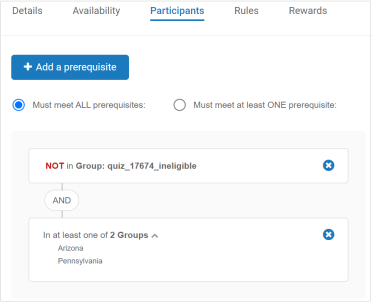
When adding Level prerequisites, you now have the option to define if a user must be 1) in the selected level and above, 2) in the selected level only, or 3) in the selected level and below.
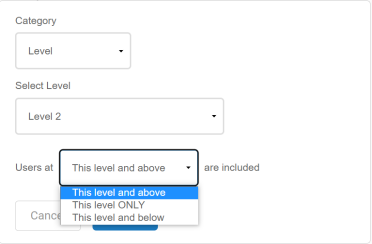
Missions Web Component Reward Order
The Missions web component was updated to always show a point reward in the mission tile and top section of the detail view if a point award is available. Awards show in the following order: 1) limited award points ordered by days then amount (scarcity takes precedence), 2) limited non-award points by days then amount (scarcity takes precedence), 3) unlimited award points by reward amount (greater value gets precedence), then 4) unlimited non-award points by reward amount (greater value gets precedence).
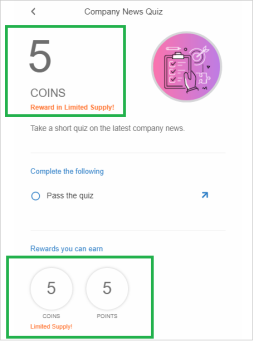
Actions in the Labels View
The Labels view has been updated to include actions. Now you can use the Labels view to associate labels with missions and actions.
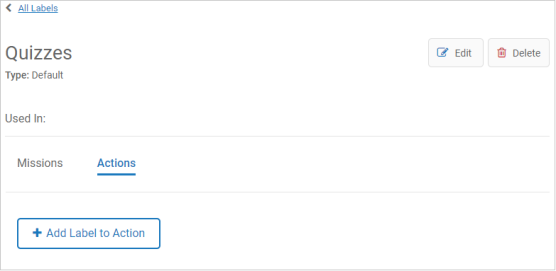
Default Action Phrase
The action phrase on all new missions now defaults to "{username} completed {challengeName}!" You can edit or remove this phrase on the Details tab of the mission builder. When Nitro automatically creates a mission for a quiz, the mission's action phrase defaults to "Passed the [quiz name] Quiz!"
Documentation Update
Updated the Point Awards and Limits information to outline the differences between limiting a mission and limiting a mission's rewards.
Product Fixes
-
Fixed an issue in Nitro Studio where an error message displayed on a mission's reward tile before a point amount was set.
-
Fixed an issue where long labels were wrapping instead of truncating in the Mission Management view.
-
Fixed an issue where you could not change a hidden mission to be not hidden.
See also