Configure Visualforce Page Access
After completing the required integration steps and configuring web components, configure access to Visualforce pages. You can control page access at the profile level or with permission sets. Permission sets allow you to limit access within a profile to specific users.
Set Page Access by Profile
Visibility of a Visualforce page is controlled via profile under the page's access settings. If you set access to a page at the profile level, only users with that profile will see the page.
- Navigate to Setup > Administer > Manage Users > Profiles.
- Click the user profile name in the list.
- In the Profile Detail, scroll to Enabled Visualforce Page Access, and click Edit.
- Add the Visualforce pages that you want to include in this user profile to the Enabled column.
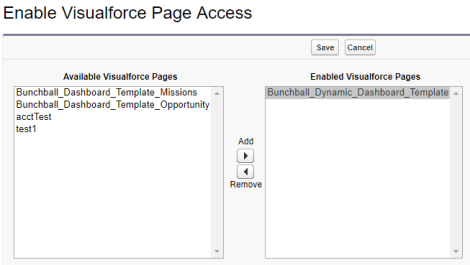
- Click Save.
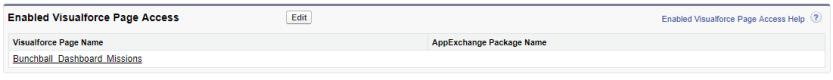
Set Page Access by Permission Set
You can further limit who can see the Nitro Visualforce pages within a profile using permission sets. Permission sets allow you to be more granular in assigning permission to only those users that should see the page.
- Navigate to Setup > Administer > Manage Users > Permission Sets.
- Click the page you want to set access for.
- Click Manage Assignments.
- Click Add Assignments.
- Select the check box for each of the users you want to assign visibility to.
- Click Assign.
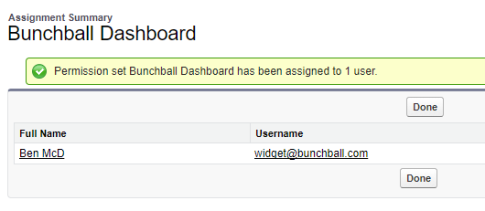
See also