Missions Completed Report
The Missions Completed report tracks the number of completed missions. It helps you understand how users are reacting to new and old missions within your program.
- Open Nitro Studio > Analytics > Quick Insights > Missions tab.
- Note the data available date on the right side of the title bar. Data after this date is not yet available and is not included in reports.
- Interact with the data using dates, drilldowns, filters, hovers, and zoom.
- To interpret the data and compare it to your goals and program structure:
- How many times have key missions been completed?
- Determine trends. For example, you may look at missions at the start of a new fiscal year. You may expect a drop in activity in Q1 from a high Q4, but the numbers stay strong. This can be a sign of the program strategy having a positive impact on your business.
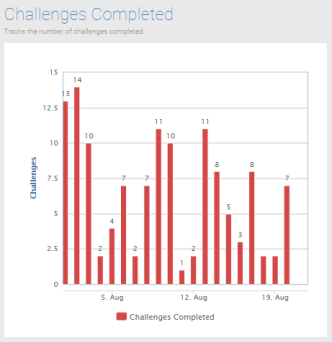
See also