Actions Trending Report
The Actions Trending Report tracks user behaviors. It can also show the effectiveness of email campaigns or other program communication.
- Open Nitro Studio > Analytics > Quick Insights > Engagement tab.
- Note the data available date on the right side of the title bar. Data after this date is not yet available and is not included in reports.
- Interact with the data using dates, drilldowns, filters, hovers, and zoom.
- To interpret the data and compare it to your goals and program structure:
- View the actions during a campaign to determine if the campaign was effective. For example, if you launch a promotion to award bonus points for viewing training content on a specific day, you can see if it was effective at engaging users.
- View the number of completed actions after a campaign to determine if the campaign was effective at changing engagement trends.
- Determine what activities are most interesting to users.
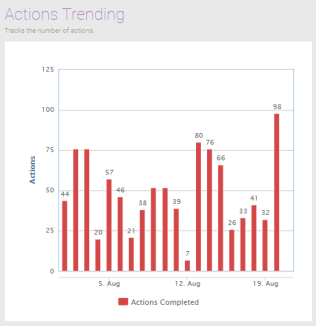
See also