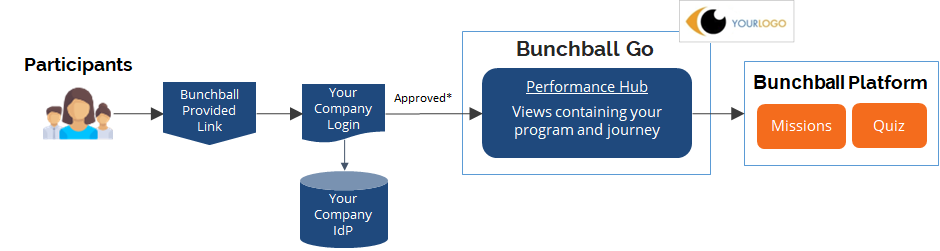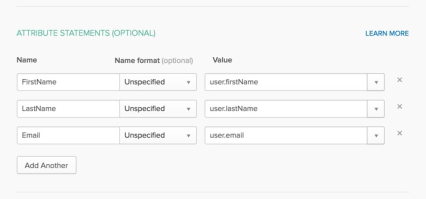Bunchball Go Single-Sign-On (SSO) Support
Bunchball Go supports a service provider (SP-initiated) SSO only. When SSO is configured, users initiate the login process by clicking a Bunchball provided link. This link routes the user to their company login for authentication bypassing the Bunchball registration and login. After authentication, users can directly access the Bunchball Go UI.
Workflow
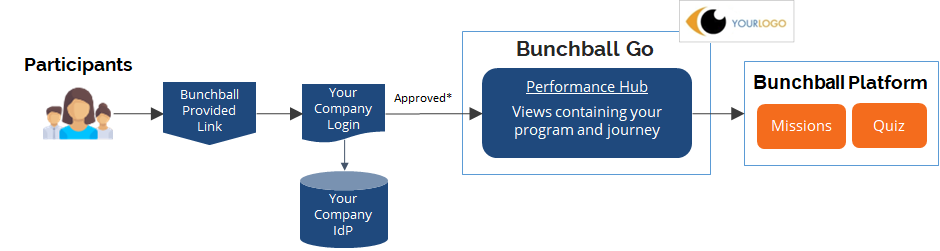
* The user’s Nitro UserID (gamification ID) must exist before the user can access Bunchball Go.
Requirements Checklist
The following are required to use SAML authentication. Bunchball may request additional information as needed. After receiving this information, Bunchball will provide your SAML callback URL and SAML service provider identifier.
|
|
Ensure your Identity Provider (IdP) supports SAML 2.0.
|
As a reliable party, Bunchball is dependent on your access to an IdP that supports SAML 2.0.
|
|
|
Provide a JSON file that maps SAML attributes from your environment to Bunchball.
|
The file must indicate the SAML schemas that will map to gamification_id and preferred username. Additional mappings might include an email address. Show me an example
Copy
{
"preferred_username": "http://schemas.xmlsoap.org/ws/2005/05/identity/claims/emailaddress",
"email": "http://schemas.xmlsoap.org/ws/2005/05/identity/claims/emailaddress",
"custom:gamification-id": "http://schemas.xmlsoap.org/ws/2005/05/identity/claims/emailaddress"
}
A list of the common standard SAML identity claims is available at http://www.miicard.com/for/developers/ws-federation/supported-saml-claims
|
|
|
Provide the descriptive name of your Attribute Statement to Bunchball when using Okta as an IdP.
|
Although the Okta configuration indicates that the attribute statement is optional, it is required for integration with Bunchball. Configure the SAML Assertion Attribute by selecting the Okta attribute that will be used to map to Nitro gamification IDs (for example, user.email), add a descriptive name (for example, UserEmail), and then provide the descriptive name to Bunchball for configuring the attribute mapping for your SAML SSO flow. Show me this in Okta
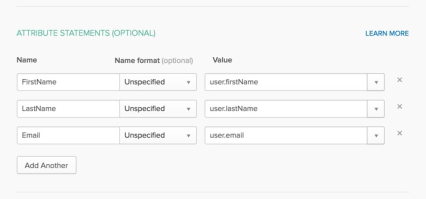
https://developer.okta.com/standards/SAML/setting_up_a_saml_application_in_okta
|
|
|
Provide metadata documentation as an XML document or publicly available URL to Bunchball.
|
If you have a customized logout URL, this should be included in the metadata file. Otherwise, the standard logout URL will be used.
The following provides information on retrieving metadata for common identity providers.
- Microsoft Active Directory Federation Services (AD FS). You can download the SAML metadata document for your AD FS federation server at https://<yourservername>/FederationMetadata/2007-06/FederationMetadata.xml.
- Okta. Once you configure your Amazon Cognito User Pool as an application in Okta, you can find the metadata document in the Admin section of the Okta dashboard. Choose the application, select the Sign On section, and look under Settings for SAML. The URL should look like https://<app-domain>.oktapreview.com/app/<application-ID>/sso/saml/metadata.
- Ping Identity. For PingFederate, you can find instructions for downloading a metadata XML file on their documentation site under "Provide general SAML metadata by file".
- Auth0. You can get the metadata download document from the Auth0 dashboard. Choose Clients > Settings > Show Advanced Settings, and then look for your SAML metadata URL. It should look like https://<your-domain-prefix>.auth0.com/samlp/metadata/<your-Auth0-client-ID>. Show me an example

Copy
<EntityDescriptor entityID="urn:bunchball.auth0.com" xmlns="urn:oasis:names:tc:SAML:2.0:metadata">
<IDPSSODescriptor protocolSupportEnumeration="urn:oasis:names:tc:SAML:2.0:protocol">
<KeyDescriptor use="signing">
<KeyInfo xmlns="http://www.w3.org/2000/09/xmldsig#">
<X509Data>
<X509Certificate>MIIDATCCAemgAwIBAgIJFoNNj+8ecFVdMA0GCSqGSIb3DQeMRwwGgYDVQQDExNidWxctTaxBBizvciphzwriPScIYRm4WX87/vzreF6yQHDbLQYwfLuTW8Vkzs6UXzbs18tj6wdJ4buMKj/bnTRpua6n3obcS1KLwavk5U0X+/Fj914ms83fK1UksllRRjmkKBS+hVy
qcg9FsX48KYXCwbE/hURTLtgjDepfiqd92quc0fh+xyeeu3k9DDz3zQsf04mvgEdiaOSUfzE887/jjG+cA+cBX54uuhXNzxzqSBAf8EBTADAQH/MB0GA1UdDgQWBBS4odKFLT0D0Cb6JujJfN1ZELBQADggEBACa1FD3r4n5X6/dxieP2ohXOTyGB7OATJHa0B9v8wUDY9/zGUAzg0Tue9a
jQFOuhaYGAAy25K2TCDpSm0kV18RcLij6lm8ETZnDEFPWk573YiQ/8aRtIwL9lQA3fx7UTTqZ2+e7Q+MqE7Kw0gW7citx5wdeN081RWWpUEqOdAzN4IP4l6TVcBHdMrmitDgDUnzCFd5Zel83hRBx5T0ie3HX0s1A/8Hv2c057CWMZJ3iw541RrNpnMARYgAhhaNM5083fOCL3O/bjTwdqO
pNpVwJNA=</X509Certificate>
</X509Data>
</KeyInfo>
</KeyDescriptor>
<SingleLogoutService Binding="urn:oasis:names:tc:SAML:2.0:bindings:HTTP-Redirect" Location="https://bunchball.auth0.com/samlp/Qm289585vElQdprGX7g05uJJ7qDYGlmm/logout"/>
<SingleLogoutService Binding="urn:oasis:names:tc:SAML:2.0:bindings:HTTP-POST" Location="https://bunchball.auth0.com/samlp/Qm289585vElQdprGX7g05uJJ7qDYGlmm/logout"/>
<NameIDFormat>urn:oasis:names:tc:SAML:1.1:nameid-format:emailAddress</NameIDFormat>
<NameIDFormat>urn:oasis:names:tc:SAML:2.0:nameid-format:persistent</NameIDFormat>
<NameIDFormat>urn:oasis:names:tc:SAML:2.0:nameid-format:transient</NameIDFormat>
<SingleSignOnService Binding="urn:oasis:names:tc:SAML:2.0:bindings:HTTP-Redirect" Location="https://bunchball.auth0.com/samlp/Qm289585vElQdprGX7g05uJJ7qDYGlmm"/>
<SingleSignOnService Binding="urn:oasis:names:tc:SAML:2.0:bindings:HTTP-POST" Location="https://bunchball.auth0.com/samlp/Qm289585vElQdprGX7g05uJJ7qDYGlmm"/>
<Attribute Name="http://schemas.xmlsoap.org/ws/2005/05/identity/claims/emailaddress" NameFormat="urn:oasis:names:tc:SAML:2.0:attrname-format:uri" FriendlyName="E-Mail Address" xmlns="urn:oasis:names:tc:SAML:2.0:assertion"/>
<Attribute Name="http://schemas.xmlsoap.org/ws/2005/05/identity/claims/givenname" NameFormat="urn:oasis:names:tc:SAML:2.0:attrname-format:uri" FriendlyName="Given Name" xmlns="urn:oasis:names:tc:SAML:2.0:assertion"/>
<Attribute Name="http://schemas.xmlsoap.org/ws/2005/05/identity/claims/name" NameFormat="urn:oasis:names:tc:SAML:2.0:attrname-format:uri" FriendlyName="Name" xmlns="urn:oasis:names:tc:SAML:2.0:assertion"/>
<Attribute Name="http://schemas.xmlsoap.org/ws/2005/05/identity/claims/surname" NameFormat="urn:oasis:names:tc:SAML:2.0:attrname-format:uri" FriendlyName="Surname" xmlns="urn:oasis:names:tc:SAML:2.0:assertion"/>
<Attribute Name="http://schemas.xmlsoap.org/ws/2005/05/identity/claims/nameidentifier" NameFormat="urn:oasis:names:tc:SAML:2.0:attrname-format:uri" FriendlyName="Name ID" xmlns="urn:oasis:names:tc:SAML:2.0:assertion"/>
</IDPSSODescriptor>
</EntityDescriptor>
|
See also
Bunchball Go overview
Bunchball Go actions and pages
Push notifications