Groups
Groups allow users to join together to collaborate and compete. When a user earns points for a group mission, the points are credited to the user's current and lifetime point balances. The group itself doesn't get points, but the group's members' points contribute to the total point balance of everyone in the group.
Groups and Group Classes
A group class allows groups to be categorized into related associations. A group class is a parent to the groups within it, and the groups contain users. A group class can be a segment, which means that a user can only belong to one group within that group class. If a group class is not a segment, a user can belong to multiple groups within that group class.
You can filter some gamification elements at the group class level (leaderboards) and use both group classes and groups to target missions for specific users. Using the following diagram as an example, if we filtered a leaderboard by Role, the Manager leaderboard would show users A, B, C, and D and the Non-Manager leaderboard would show users E, F, and G. You would not be able to filter by Sales Region as the group class is not a segment.
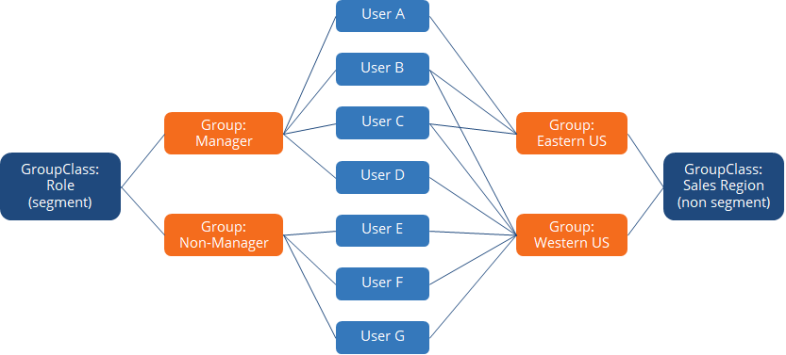
Groups and group classes are managed in the Group Management view where you can create a group or group class, associate a group to a group class, and manage the users within a group. You can also automate the creation and management of groups and group classes via API or data import.
See also